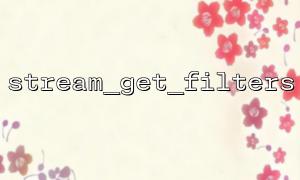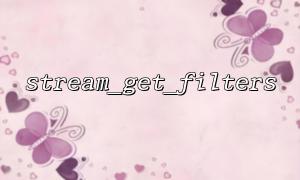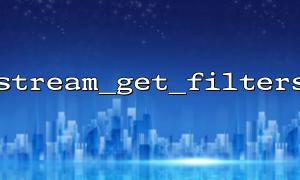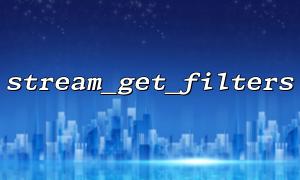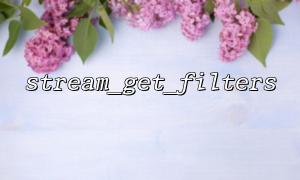In PHP, stream_get_filters is a very useful function that can be used to get a list of all stream filters currently registered. Stream filters are used to modify the way stream data is read and written. By using a stream filter, data conversion, compression, encryption and other processing can be conveniently performed on files, network streams, etc.
Stream Filters are a mechanism provided by PHP that allows developers to convert or process data during streaming data transmission. The stream can be operated through a variety of built-in filters, such as data compression, character encoding conversion, encryption, etc. Through the stream_get_filters function, we can view all the stream filters that have been registered in the current environment.
The stream_get_filters function does not require any parameters, just call the function to return an array containing all registered stream filters.
Function prototype:
array stream_get_filters ( void )
Return Value : This function returns an array containing all registered filter names.
Here is a sample code using the stream_get_filters function. We will use this code to view all registered stream filters in the current PHP environment.
<?php
// Get all registered stream filters
$filters = stream_get_filters();
// Output all stream filters
echo "Registered stream filter:\n";
foreach ($filters as $filter) {
echo $filter . "\n";
}
?>
After running the above code, PHP will list all currently registered stream filters. For example, the output might look like:
Registered stream filter:
convert.iconv.*
zlib.inflate
zlib.deflate
string.rot13
string.toupper
...
These are filters registered by PHP, and of course, you can also customize the registration filter through the stream_filter_register function.
Common scenarios using the stream_get_filters function include:
View registered filters to determine available conversion actions.
When performing streaming data processing, select the appropriate filter to operate.
Debug and check custom flow filters to make sure they are registered correctly.
Suppose we need to use a stream filter to compress the file contents. We can first call stream_get_filters to view all registered filters, and then select zlib.deflate or zlib.inflate filters to perform file compression and decompression operations. Here is a simple code example:
<?php
// Get all registered stream filters
$filters = stream_get_filters();
// if'zlib.deflate'Filters available,Use it to compress data
if (in_array('zlib.deflate', $filters)) {
$data = 'This is some text to compress';
$compressedData = stream_filter_buffer($data, 'zlib.deflate');
echo "Compressed data:\n" . $compressedData;
} else {
echo "No compression filter available!";
}
?>
stream_get_filters is a very convenient PHP function that helps developers view all registered stream filters. When processing stream data, by correctly using stream filters, the flexibility and processing capabilities of the code can be effectively improved. You can use this function to get a list of stream filters, select the appropriate filter to operate, or you can register a custom filter to meet specific needs.