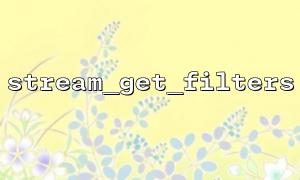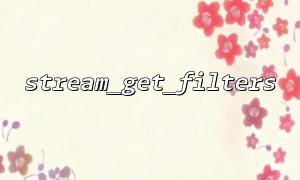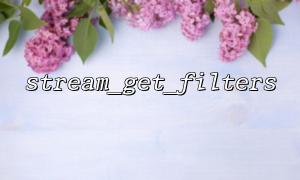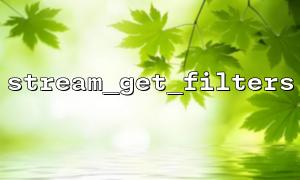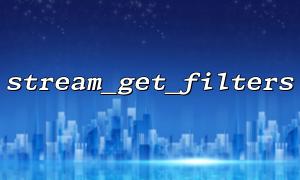When processing stream data, PHP provides a powerful tool: stream_get_filters() . It can list the stream filters available to the system, which can process or convert the data, such as compression, encryption, encoding, etc. before it is read or written. However, many developers have not fully utilized these tools to optimize the parsing efficiency of streaming data.
This article will introduce how to combine stream_get_filters() and its related mechanisms to improve the performance of stream data processing and give optimization suggestions.
The stream_get_filters() function returns an array containing all available filter names, for example:
$filters = stream_get_filters();
print_r($filters);
The output might look like this:
Array
(
[0] => zlib.*
[1] => string.rot13
[2] => convert.*
[3] => dechunk
)
These filters can be used in stream_filter_append() or stream_filter_prepend() to implement processing of data at specific stages in the data stream.
Usually, when we process large amounts of files or network stream data, the code may directly read the entire content with fread() or stream_get_contents() , and then decode or decompress with PHP native functions (such as gzuncompress() and base64_decode() ). This method will lead to higher memory usage and increased CPU time.
Instead, using a suitable stream filter, you can read and process while reading the data stream, reducing intermediate variables and memory overhead.
Example: Use zlib.inflate to unzip the .gz file:
$fp = fopen('https://gitbox.net/sample.gz', 'rb');
if ($fp) {
stream_filter_append($fp, 'zlib.inflate', STREAM_FILTER_READ);
while (!feof($fp)) {
$chunk = fread($fp, 8192);
// Here we directly get the decompressed data block
process_chunk($chunk);
}
fclose($fp);
}
function process_chunk($data) {
// Process the decompressed data
echo $data;
}
Compared to manual decompression, this method significantly reduces memory peaks.
While the filter is powerful, too much stacking can lead to performance degradation. List the currently available filters via stream_get_filters() and carefully select the most appropriate filters, rather than overlaying multiple filters with similar effects.
For example, if you need to perform encoding conversion instead of using utf8_encode() first and then using mb_convert_encoding() , you can directly use the convert.iconv.* filter:
$fp = fopen('https://gitbox.net/input.txt', 'rb');
if ($fp) {
stream_filter_append($fp, 'convert.iconv.UTF-8/ISO-8859-1', STREAM_FILTER_READ);
while (!feof($fp)) {
$chunk = fread($fp, 8192);
process_chunk($chunk);
}
fclose($fp);
}
If you need to process multiple stream files of the same format, you can design a common read function to avoid reopening and closing the stream every time and reduce I/O costs:
function read_with_filter($url, $filter) {
$fp = fopen($url, 'rb');
if ($fp) {
stream_filter_append($fp, $filter, STREAM_FILTER_READ);
while (!feof($fp)) {
$chunk = fread($fp, 8192);
process_chunk($chunk);
}
fclose($fp);
}
}
// Call Example
$urls = [
'https://gitbox.net/file1.gz',
'https://gitbox.net/file2.gz'
];
foreach ($urls as $url) {
read_with_filter($url, 'zlib.inflate');
}