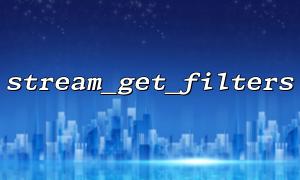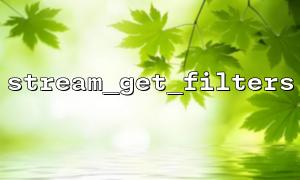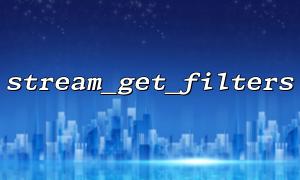In PHP, Stream operations are one of the core ways to process files, network connections, data processing, etc. In order to optimize the efficiency of stream operations, we not only need to understand how to use the basic operation functions of the stream, but also need to master some advanced techniques, such as the combination of stream_get_filters and stream_set_timeout . This article will explore how to improve the efficiency of PHP streaming operations by cleverly combining these two functions.
PHP's streaming operations include access to files, networks, memory and other resources. The most commonly used stream functions are:
These functions provide a lot of flexibility when processing files and data, but if we want to improve performance in high concurrency or large file processing, we need to introduce more efficient strategies.
The stream_get_filters function is used to return all stream filters available in the current PHP environment. Stream filters are plug-ins used to process data before and after stream operations. They allow us to perform processing on data such as compression, encryption, character encoding conversion, etc.
For example, use stream_get_filters to view currently supported filters:
$filters = stream_get_filters();
print_r($filters);
The output may be as follows:
Array
(
[0] => zlib.inflate
[1] => zlib.deflate
[2] => convert.iconv.*
[3] => convert.mbstring.*
[4] => bzip2.compress
...
)
These filters can be attached to the stream through the stream_filter_append() or stream_filter_prepend() functions, thus processing the data in the stream in real time.
The stream_set_timeout function sets the timeout time of the stream, which is especially important when handling network connections and remote file operations. Through this function, we can prevent the program from being unresponsive for a long time because of waiting for data.
$stream = fopen('http://gitbox.net/somefile.txt', 'r');
stream_set_timeout($stream, 10); // Set the flow operation timeout to10Second
stream_set_timeout allows us to set a specific timeout for the flow, prevent blocking operations, and improve system response speed and stability.
To improve the efficiency of PHP stream operation, the key is to use stream_get_filters and stream_set_timeout reasonably. We can use stream filters in conjunction with timeout settings for more efficient stream processing and network requests.
Suppose we need to download a file from a remote server (e.g. http://gitbox.net/file.txt ) and do some data filtering during the download process, such as compressing file contents or converting character encoding. At the same time, we hope to set a timeout limit for this operation to avoid long-term blockage.
<?php
// Setting targetURL
$url = 'http://gitbox.net/somefile.txt';
// Open the remote file stream
$stream = fopen($url, 'r');
// Set the timeout to15Second
stream_set_timeout($stream, 15);
// Get all available stream filters
$filters = stream_get_filters();
echo "Available filters: \n";
print_r($filters);
// Add a filter to the stream,For examplezlib.inflate(Decompression)
stream_filter_append($stream, 'zlib.inflate');
// Read file content
$content = stream_get_contents($stream);
// Process the obtained content
echo "File content: \n";
echo $content;
// Close the stream
fclose($stream);
?>
Use stream_get_filters to see which stream filters are available in the system.
Use stream_filter_append to apply a suitable filter to the stream (e.g. zlib.inflate ).
Use stream_set_timeout to set the timeout of the operation to avoid waiting for remote data for a long time.
Set timeout reasonably : Set the appropriate timeout time according to actual needs to avoid unnecessary waiting due to excessive timeouts. An excessively short timeout may cause normal operation to fail and affect system stability.
Select the appropriate filter : During data processing, select the appropriate stream filter based on the data content. For example, using zlib.deflate to compress streaming data can reduce network transmission burden and improve efficiency.
Avoid unnecessary filtering : Too many filters may increase data processing time, so only add filters if necessary.
By combining stream_get_filters and stream_set_timeout , we are able to handle stream operations in PHP more flexibly and efficiently. Properly configuring filters and timeout settings can not only improve the efficiency of data processing, but also effectively prevent blockage caused by waiting for responses in stream operations. These techniques are particularly important in scenarios such as handling large files and remote network requests. Mastering them can significantly improve the performance and response speed of your application.