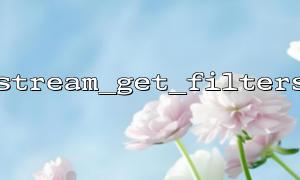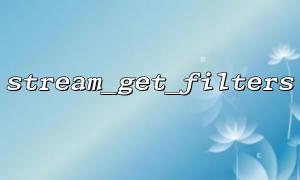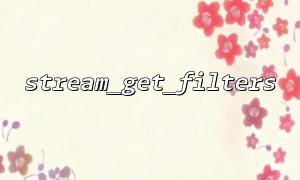In PHP, streams are the core component that handles input and output operations, especially when handling large amounts of data, file operations, and network communications. Stream Filters provide a method for performing specific processing on a data stream, which can include compression, encryption, character encoding conversion, etc. of data. However, how to use stream filters effectively and optimize their efficiency is always a concern for developers.
This article will explore the role of the stream_get_filters function in PHP and how to improve the performance of the stream filter through it.
The stream_get_filters function is a built-in function in PHP that lists all stream filters registered in the current environment. Stream filters are used to preprocess data in streams, allowing developers to modify stream data when they are read or written. This function allows developers to clearly view the currently available filters, thereby selecting the most appropriate flow filter in their application to improve performance.
The function signature is as follows:
array stream_get_filters ( void )
Return Value: This function returns an array containing the currently registered stream filter names.
Use the stream_get_filters function to view all registered stream filters and select the most suitable filter from them for processing. For example, choosing a suitable filter can significantly improve processing efficiency when processing large files or network data streams. Using unnecessary or inefficient filters can lead to unnecessary performance overhead, and choosing the right filter can greatly improve the processing speed of data streams.
You can view which filters have been registered through stream_get_filters . If a filter is already registered, there is no need to register it again, which avoids duplicate work and reduces performance overhead. In many scenarios, over-registering filters can lead to waste of resources, and by querying the registered filter list, you can ensure that each filter is registered only once.
$filters = stream_get_filters();
if (!in_array('zlib.deflate', $filters)) {
stream_filter_register('zlib.deflate', 'deflate');
}
Different flow filters have different efficiency performance. In some scenarios, choosing the right filter can increase the speed of flow operation. For example, when processing network flows, using appropriate compression filters (such as zlib.deflate or zlib.gzip ) can effectively reduce the size of transmitted data, thereby improving network transmission efficiency.
$filters = stream_get_filters();
echo "Available Filters: \n";
print_r($filters);
This code lists all available filters, and developers can choose the most suitable filter as needed to optimize streaming data processing.
Multiple filters can be nested in one stream, and the processed data can pass through one filter and then through another filter. Although this nested structure is powerful, if there are too many nested layers, it will add additional computing and memory consumption. Therefore, using the stream_get_filters function to view the current filter nesting can help developers reduce unnecessary filter usage and optimize performance.
Through stream_get_filters , developers can understand which filters are available in the current environment that can be used in a specific scenario. Different filters may have different configuration methods. Properly configuring the filter parameters will help further optimize the performance of stream processing. For example, a compressed flow filter can set a compression level, while an encrypted flow filter may require configuration of keys and algorithms, etc.
$filters = stream_get_filters();
if (in_array('string.toupper', $filters)) {
$stream = fopen('php://temp', 'r+');
$filtered = stream_filter_append($stream, 'string.toupper');
fwrite($stream, 'hello world');
rewind($stream);
echo stream_get_contents($stream); // Output: HELLO WORLD
}
Let's look at an example that demonstrates how to get the currently available stream filter through stream_get_filters and optimize the stream operation with the appropriate filter.
<?php
// Get a list of registered stream filters
$filters = stream_get_filters();
// Print out all available stream filters
echo "Available Filters:\n";
foreach ($filters as $filter) {
echo $filter . "\n";
}
// use 'zlib.deflate' Compress filters to compress data
$stream = fopen('php://temp', 'r+');
$filtered = stream_filter_append($stream, 'zlib.deflate');
fwrite($stream, 'This is some test data that will be compressed');
rewind($stream);
// Output compressed data
echo stream_get_contents($stream);
?>
In the example above, we get all currently available filters through stream_get_filters and then use the zlib.deflate filter to compress the stream data. This saves storage space and improves data transmission efficiency.