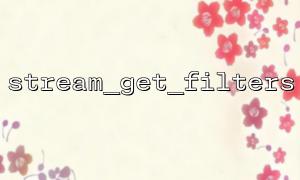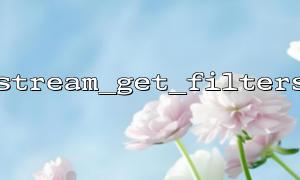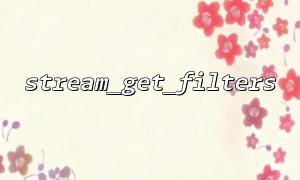In PHP, the stream_get_filters function is used to return all filters supported by the current stream. This is very important for handling encrypted streams, because using a suitable stream filter ensures the security and correctness of the data when encrypting data transmissions. This article will explain how to use the stream_get_filters function in PHP to select the appropriate filters and show how to apply these filters in an encrypted stream.
Stream filter is a mechanism provided by PHP that can process data during data streaming. Through the stream filter, developers can compress, encrypt, decrypt, encode and other operations on the data in the stream. The stream filter is implemented through the stream_filter_* series functions and can be applied dynamically when opening file streams, network connections and other streams.
When dealing with encrypted streams, it is critical to choose the right stream filter. Stream filters can help us encrypt or decrypt the transmitted data, thus ensuring the security of the data.
The function of the stream_get_filters function is to return an array containing all registered stream filters. These filters can be used to process different types of streams. Through this function, we can see which filters are supported in the current system, and then select the appropriate filter to handle the encrypted stream.
array stream_get_filters ( void )
This function has no parameters and returns an array containing all the flow filter names. If there are currently no stream filters, an empty array is returned.
When dealing with encrypted streams, first we can view all available filters through the stream_get_filters function. Next, we can select the appropriate filter according to our needs for encryption or decryption operations.
Assuming we need to process an encrypted HTTP stream, we can follow the following steps:
Use the stream_get_filters function to get all supported filters.
Choose the appropriate encryption filter (such as mcrypt.encrypt or openssl.encrypt ) depending on your needs.
Apply filters and process the encrypted stream.
<?php
// Get all supported stream filters
$filters = stream_get_filters();
print_r($filters);
// Suppose we chose an encryption filter
if (in_array('mcrypt.encrypt', $filters)) {
$stream = fopen('http://gitbox.net/some-encrypted-file', 'r');
$stream = stream_filter_append($stream, 'mcrypt.encrypt', STREAM_FILTER_READ, ['key' => 'secretkey']);
// Process encrypted data in the stream
$data = fread($stream, 1024);
fclose($stream);
echo $data;
} else {
echo 'Suitable encryption filter not found';
}
?>
Get filters : The stream_get_filters() function gets all available stream filters and prints them out. We can find filters that are suitable for encryption operations (e.g. mcrypt.encrypt ).
Select filter : Check whether the mcrypt.encrypt filter exists in the available filter list through the in_array() function. If it exists, continue the encryption operation.
Apply filters : Use the stream_filter_append() function to apply the selected filter to the stream. At this time, the data in the stream will be encrypted.
Read encrypted data : The data in the encrypted stream will be read and can be decrypted.
The stream_get_filters function is a very useful tool provided by PHP, which helps developers view all currently supported stream filters. When processing encrypted streams, developers can use this function to select appropriate encryption or decryption filters to ensure the secure transmission of data. Understanding how to use stream_get_filters to select the right filter is very important to ensure data encryption and stream security.