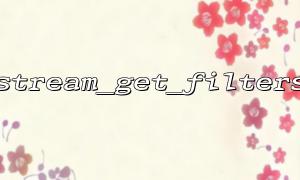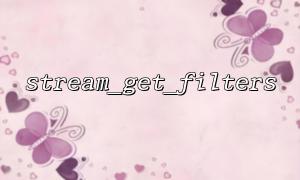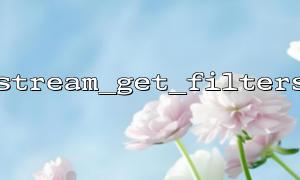In PHP, stream_get_filters and stream_filter_append are two commonly used stream filter functions, which are usually used to apply filters on data streams (such as file streams, network streams, etc.). However, some common errors are often encountered when using these functions. This article will explore these errors and provide fixes.
One of the most common mistakes is trying to use an unregistered filter in stream_filter_append . Not all filters are registered by default in PHP, and some filters require additional extended support. For example, if your system does not enable zlib extensions, then the call to zlib.* related filters will fail.
Fix method:
Make sure the filter to be used has been registered. You can use the stream_get_filters function to view all currently registered filters.
If the filter does not exist, check if additional PHP extensions are required (such as zlib , filter , etc.).
Use stream_filter_register() to register a custom filter.
if (in_array('zlib.deflate', stream_get_filters())) {
// Use filters safely
stream_filter_append($stream, 'zlib.deflate');
} else {
echo 'The filter was not found';
}
The second parameter of the stream_filter_append function is the filter's configuration parameter. An error can be caused if the parameter is incorrect or does not match the expected format of the filter. For example, if a filter expects a string of a specific format and you pass a mismatched value, PHP will return an error.
Fix method:
Check the relevant documentation to make sure that the passed parameter type matches the type required by the filter.
Check the format and validity of the configuration parameters before passing them.
$stream = fopen('http://gitbox.net/somefile.txt', 'r');
if ($stream) {
stream_filter_append($stream, 'string.toupper', STREAM_FILTER_READ);
// Assume here we know that the parameters are fine
// But make sure the parameters of other filters are correct
}
If the flow is not closed correctly after applying the filter, it may cause some resource leaks or incorrect behavior. Especially when you do not explicitly close the file stream after the stream operation is completed, unprocessed errors may affect the stability of the system.
Fix method:
Always make sure to close the file stream using fclose() , especially after you have done all the operations of the convection.
Use stream_filter_remove() to remove filters that are no longer needed to avoid memory leaks.
$stream = fopen('http://gitbox.net/somefile.txt', 'r');
$filter = stream_filter_append($stream, 'string.toupper');
while ($data = fgets($stream)) {
echo $data;
}
// Turn off filters and streams
stream_filter_remove($filter);
fclose($stream);
Sometimes you might try to use stream_filter_append on a stream type that is not supported. For example, you cannot apply a read filter on a stream that cannot be read (such as a write-only stream).
Fix method:
Before applying the filter, make sure the flow type is appropriate. The metadata of the stream can be checked through stream_get_meta_data to ensure that the stream supports the required filter operations.
$stream = fopen('http://gitbox.net/somefile.txt', 'r');
$meta = stream_get_meta_data($stream);
if ($meta['mode'] === 'r') {
stream_filter_append($stream, 'string.toupper', STREAM_FILTER_READ);
}
stream_filter_append returns a filter resource. If the function call fails, an exception may not be thrown, but returns false . This can easily cause developers to ignore errors, resulting in difficult debugging.
Fix method:
Always check the result returned by stream_filter_append to ensure that the function executes successfully.
When an error occurs, output detailed error information to help troubleshoot problems.
$filter = stream_filter_append($stream, 'string.toupper', STREAM_FILTER_READ);
if ($filter === false) {
echo 'Filter attachment failed';
}
Through this article, you can avoid some common mistakes you encounter when using stream_get_filters and stream_filter_append . The correct way to use it not only improves the stability of the code, but also avoids resource waste and errors caused by improper use of these stream filter functions. Hope these suggestions help you better utilize PHP's stream filtering capabilities.