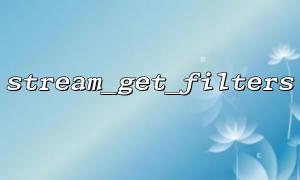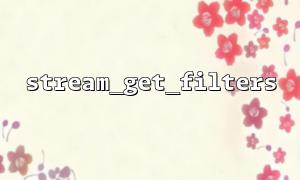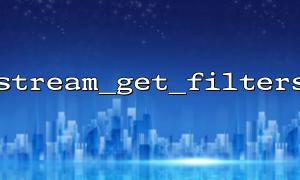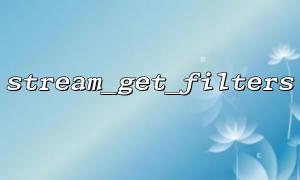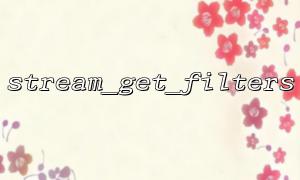In PHP, performance and efficiency are often the focus of developers when dealing with large-scale data streams. stream_get_filters and stream_filter_append are two powerful tools provided by PHP for filtering and processing of streaming data. In this article, we will explain how to combine these two functions to handle large-scale data flows, thereby improving code efficiency and performance.
stream_get_filters is a built-in PHP function to get a list of registered stream filters. The flow filter can modify data as the flow data flows through. This function returns an array containing all registered filter names.
$filters = stream_get_filters();
print_r($filters);
Output example:
Array
(
[0] => string.toupper
[1] => convert.iconv.utf-8
...
)
The stream_filter_append function is used to add a filter to the opened stream. This filter will be applied as the data flows through the flow. Usually, we can use this function to perform character encoding conversion, data compression or decompression, encryption and other operations.
$filter = stream_filter_append($resource, 'string.toupper');
At this point, all data in the stream will be converted to uppercase.
Proper use of stream filters can significantly improve efficiency and performance when handling large-scale data streams. We can get all available filters through stream_get_filters , and then use stream_filter_append to attach corresponding filters to the data stream according to data processing requirements. This can avoid repeated calculations of each piece of data and reduce CPU and memory usage.
Suppose we need to read a large file and convert its contents to uppercase and then write the result to another file. We can check the available filters through stream_get_filters and use stream_filter_append to complete the processing of the data stream.
<?php
// Get available stream filters
$filters = stream_get_filters();
print_r($filters); // Output all registered filters
// Open the input file stream
$input = fopen("http://gitbox.net/sample.txt", "r");
// Open the output file stream
$output = fopen("php://output", "w");
// Add a filter that converts to uppercase
stream_filter_append($input, 'string.toupper');
// Read the file line by line and write the output
while ($line = fgets($input)) {
fwrite($output, $line);
}
// Close the file stream
fclose($input);
fclose($output);
?>
In this example, stream_filter_append ensures that all read data is converted to capital letters by adding a string.toupper filter to the input stream, reducing post-processing complexity. This is especially effective when processing large amounts of text data and can significantly improve processing efficiency.
When processing large-scale data streams, using buffers to gradually read data and process them is an effective optimization method. By controlling the amount of data read each time, memory usage and I/O operations can be reduced.
$buffer = 1024; // Set the buffer size
while ($line = fgets($input, $buffer)) {
fwrite($output, $line);
}
For very large files, you can consider using fread combined with memory-mapped files to further optimize performance. Memory mapped files enable parts of the file to be mapped directly into memory, reducing I/O overhead.
Using stream_get_filters and stream_filter_append functions in combination makes PHP more efficient and flexible when handling large-scale data streams. By using appropriate flow filters and combined with other performance optimization technologies, the processing efficiency of large-scale data streams can be effectively improved and performance improvements can be achieved.