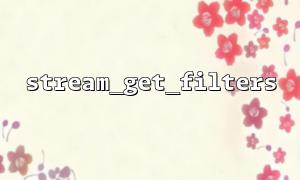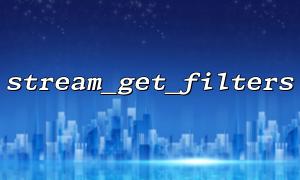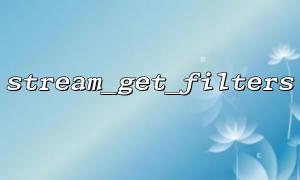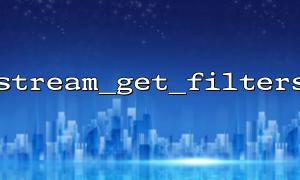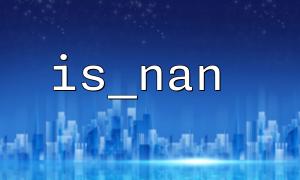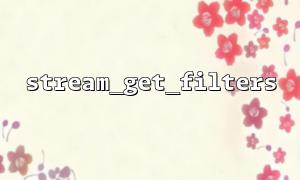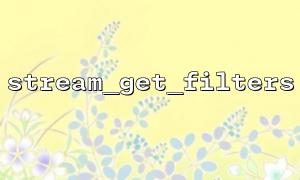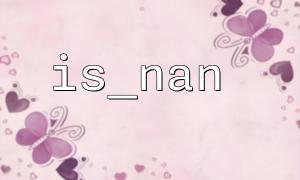In PHP programming, the way files and data streams are handled is crucial, especially when it comes to big data transmission. How to improve the performance of streaming has become the focus of developers. The stream_get_filters function is a relatively simple but very powerful tool that can help developers optimize the transmission efficiency of streams.
This article will analyze in detail how to use the stream_get_filters function to optimize streaming performance and illustrate its application through actual code examples.
stream_get_filters is one of the built-in functions in PHP that returns a list of all stream filters currently available. Stream filters can be used to process stream data such as encryption, decompression, encoding, or other data format conversion. These filters can be applied directly to the stream, reducing the complexity of developers' manual processing of data and significantly improving the efficiency of streaming.
array stream_get_filters ( void )
After obtaining the list of available stream filters through stream_get_filters , developers can select the appropriate filters to apply to stream operations, thereby improving performance.
zlib.* (for example, zlib.deflate) : used to compress and decompress data.
convert.* (for example convert.base64-decode) : used for conversion of data format.
string.rot13 : ROT13 encoding of streaming data.
By selecting the appropriate filter, we can reduce the size of data generated during transmission, thereby improving transmission speed and performance.
Suppose we need to deal with a scenario where large file uploads are uploaded. To improve the performance of file uploads, we can use stream filters to compress uploaded files. During the transmission process, we will use the zlib.deflate filter to compress file data and reduce network bandwidth consumption.
<?php
// Check available flow filters
$filters = stream_get_filters();
echo "Available filters: \n";
print_r($filters);
// use zlib.deflate Compressed data stream
$inputFile = fopen("largefile.txt", "r");
$outputFile = fopen("php://output", "w");
// Set up flow filter
stream_filter_append($inputFile, "zlib.deflate");
if ($inputFile && $outputFile) {
while (!feof($inputFile)) {
$data = fread($inputFile, 8192); // Each read 8KB
fwrite($outputFile, $data);
}
fclose($inputFile);
fclose($outputFile);
echo "File upload and compression successfully!";
} else {
echo "Unable to open the file for uploading";
}
?>
stream_get_filters : Used to view currently available filters.
zlib.deflate : This is a common stream filter used to compress stream data. We use this filter to compress uploaded file data.
stream_filter_append : Attach the filter to the input stream to compress the data.
fread and fwrite : Read and write data, looping until the file is finished reading.
When selecting a filter, you need to select the appropriate filter according to the type of data and the transmission requirements. Here are some common optimization suggestions:
Data compression : If you are transferring large files or large amounts of text data, using compression filters such as zlib.deflate or zlib.gzip can significantly reduce network bandwidth consumption.
Encryption : If the data contains sensitive information, use encryption filters such as mcrypt.* or openssl.* to ensure the security of the data.
Encoding conversion : For the transmission of binary data, using encoding filters, such as convert.base64-encode or convert.base64-decode , can effectively avoid data corruption during transmission.
Performance and safety balance : When selecting filters, be sure to balance performance and safety. Some filters (such as encryption and compression) may increase processing time, but in some cases these increased time costs are worth it, especially when bandwidth and security are priority factors.
Limitations of use of flow filters : Filters are not suitable for all types of flows. For example, compression filters are suitable for text streams, while binary streams may require different processing methods.
Error Handling : When using filters, make sure that all possible error situations are handled correctly. Especially in operations like file uploads, make sure the stream is closed and all resources are freed to avoid memory leaks and other issues.
The stream_get_filters function provides a very practical mechanism to help PHP developers optimize the process of flows. By rationally selecting and applying stream filters, we can reduce the volume of transmitted data, optimize bandwidth utilization, and thus improve the overall performance of streaming. Whether it is processing file uploads, network requests, or other types of data streams, choosing the right filter is an important means to improve performance.
Hopefully the examples in this article can help you better understand and apply the stream_get_filters function. If you have other requirements for optimizing performance, you can further explore other stream operation functions and filters provided by PHP.