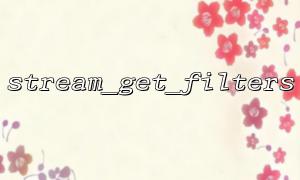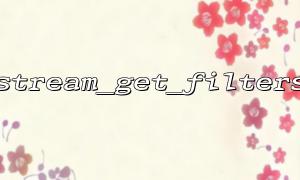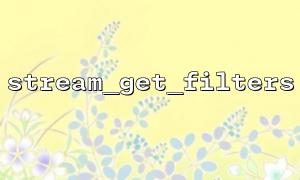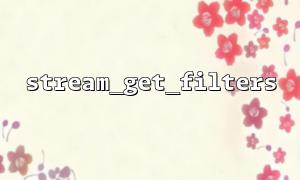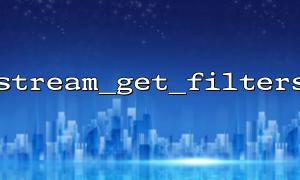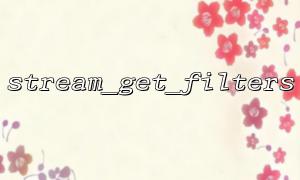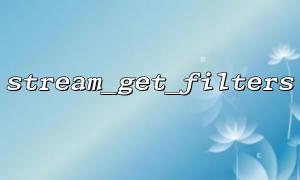How does the stream_get_filters function simplify complex filtering operations in data stream processing? How does it help improve efficiency in practical applications?
In modern applications, the processing of data flow is inevitable. Whether reading data from a file or processing network requests, streamed data often requires a series of filtering operations. PHP provides some powerful functions to process these streams, among which stream_get_filters is a very useful function that can help developers simplify complex filtering operations and improve data processing efficiency.
This article will explore the stream_get_filters function in detail, explaining how it simplifies filtering operations in data stream processing and demonstrates its role in improving efficiency through practical application cases.
stream_get_filters is a function in PHP that gets all current available stream filters. The stream filter can modify the data during the data streaming process, such as compression, encryption, encoding, etc. It can help developers simplify complex processing flows directly by setting filters when processing streams, without manually parsing or modifying data content.
$filters = stream_get_filters();
print_r($filters);
The above code returns all available stream filters and prints them out. PHP provides a variety of stream filters, and developers can select appropriate filters according to their needs to simplify subsequent stream data processing.
The use of stream filters is not limited to simplifying code, it can also greatly improve the efficiency of data processing. For example, when you read a large amount of data from a file, if you need to encrypt or compress the data, manually handling these processes can become very cumbersome and inefficient. And through flow filters, PHP allows you to perform these operations automatically during data flow.
Suppose you have a text file that you want to compress its contents while reading. You can use zlib stream filters to achieve this:
$stream = fopen('file.txt', 'r');
$compressed_stream = stream_filter_append($stream, 'zlib.deflate');
while ($data = fgets($compressed_stream)) {
echo $data;
}
fclose($compressed_stream);
In this example, stream_filter_append is used to append a zlib.deflate compression filter to the file stream. When data is read from the file stream, it is automatically compressed. This method is much more efficient than manually reading and compressing each piece of data.
Similarly, stream filters can also be used for encryption processing of data. For example, use mcrypt for encryption:
$stream = fopen('data.txt', 'r');
$encrypted_stream = stream_filter_append($stream, 'mcrypt.rijndael-128', STREAM_FILTER_READ, [
'key' => 'secretkey123456',
'iv' => 'initialvector123'
]);
while ($data = fgets($encrypted_stream)) {
echo $data;
}
fclose($encrypted_stream);
In this example, the data is encrypted during the reading process, ensuring the security of streaming data. Compared with the traditional method of reading data first and then encrypting, this method is more efficient and simpler to process.
The stream_get_filters function helps developers discover and utilize all stream filters provided by PHP. By reasonably selecting the right filter, developers can avoid manually processing complex data operations and complete them directly during streaming data transmission. This is very helpful for improving the performance of your program and simplifying the code structure.
Using a stream filter, you can combine the process that originally required multiple steps and manual operations into one step, and directly attach the filter through stream_filter_append . This not only reduces the amount of code, but also improves the readability and maintenance of the code.
In traditional ways, processing large amounts of data can lead to efficiency issues. By using a stream filter, you can compress, encrypt, decode and other operations while the data flows, which avoids the problem of loading all data into memory at one time and greatly improves the efficiency of data processing.
stream_get_filters provides a powerful interface to get all currently supported filters. Developers can flexibly select suitable filters according to their needs, or customize filters according to specific application needs. This scalability makes PHP very flexible when handling complex data streams.
In actual application scenarios, stream filters are often used in various operations such as network requests, file reading, and logging. Here is a simple case: We read a remote file in a PHP application and use a stream filter for data processing during the reading process. Suppose our URL is http://gitbox.net/data/file.txt and we want to use a stream filter for encryption:
$url = 'http://gitbox.net/data/file.txt';
$stream = fopen($url, 'r');
$encrypted_stream = stream_filter_append($stream, 'mcrypt.rijndael-128', STREAM_FILTER_READ, [
'key' => 'secretkey123456',
'iv' => 'initialvector123'
]);
while ($data = fgets($encrypted_stream)) {
echo $data;
}
fclose($encrypted_stream);
In this example, we encrypt the contents of the file read from gitbox.net via a stream filter. This processing method not only simplifies the code, but also improves the security and efficiency of data stream processing.