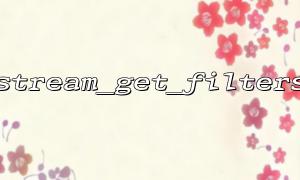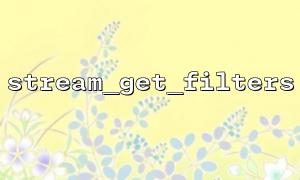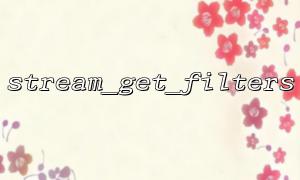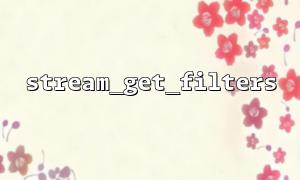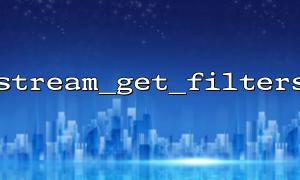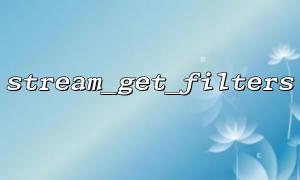When dealing with big data or network streams, the processing efficiency and performance of streams are crucial. PHP provides many stream processing functions, and the stream_get_filters() function is a very useful tool that can help us avoid blocking problems during stream processing. This article will introduce how to use the stream_get_filters() function, and how to optimize stream processing through stream filters to avoid blocking.
A stream filter is a "bridge" used to process stream data. They allow you to modify or filter data as it passes through a stream. Stream filters can be used to decode data, compress data, encrypt data, etc. PHP provides many built-in stream filters and also supports custom stream filters.
However, in some cases, stream processing can become very slow or blocked without a suitable filter, especially when handling big data or network requests. To avoid this, we can use stream_get_filters() to view the currently available stream filters.
The stream_get_filters() function returns an array containing the names of all registered stream filters. You can use it to check if there are suitable filters to avoid blocking during data processing.
array stream_get_filters ( void )
Here is a simple example showing how to use stream_get_filters() to list all available stream filters:
<?php
// Get all currently registered stream filters
$filters = stream_get_filters();
// Output the names of all filters
foreach ($filters as $filter) {
echo $filter . PHP_EOL;
}
?>
In this example, we list all available stream filters. With these filters, we can choose the right filter to avoid blockage in stream processing.
Usually, stream blocking occurs in two situations:
Read Blocking : When reading data from a stream, the program may block until the data is fully available.
Write blocking : When writing data to a stream, the program may also block until the target stream can accept more data.
To avoid this, we can use appropriate filters to optimize the read and write performance of the stream. For example, we can use gzip compression filters to reduce the size of the transmitted data, or use non-blocking mode to process the stream.
Here is an example of using zlib to compress flow filters:
<?php
// Open a file stream
$filename = 'http://gitbox.net/data.txt';
$stream = fopen($filename, 'r');
// use zlib Compression flow filter
stream_filter_append($stream, 'zlib.deflate');
// Read and output compressed data
while ($data = fread($stream, 1024)) {
echo $data;
}
// Close the stream
fclose($stream);
?>
In this example, we attach the zlib.deflate compression filter to the stream through stream_filter_append() , thereby reducing the amount of data transmission and avoiding possible blocking problems.
If you want to avoid blocking in stream operations, you can use PHP's stream_set_blocking() function to set the stream to non-blocking mode. This way, even if the data is not ready, the program will not wait.
<?php
// Open a file stream
$filename = 'http://gitbox.net/data.txt';
$stream = fopen($filename, 'r');
// Set to non-blocking mode
stream_set_blocking($stream, false);
// Try to read data
$data = fread($stream, 1024);
if ($data === false) {
echo "Failed to read data,The stream is in a non-blocking state。";
} else {
echo $data;
}
// Close the stream
fclose($stream);
?>
In this example, we set the stream to non-blocking mode via the stream_set_blocking() function so that even if the data is not ready, the program will not get stuck waiting, but will continue to perform other tasks.
The stream_get_filters() function provides us with the ability to view the currently available stream filters, which is very helpful for optimizing stream processing and avoiding blocking. By selecting the appropriate filter and combining with the non-blocking flow mode, we can effectively improve the performance and response speed of PHP programs when processing big data or network flows. Hopefully the introduction in this article can help you better understand how to use PHP's stream filter and avoid blocking problems.