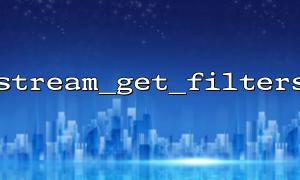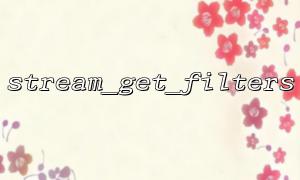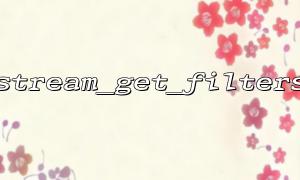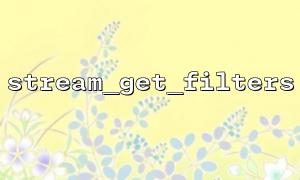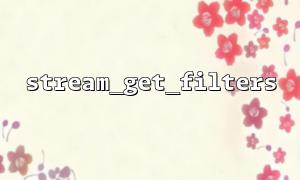In PHP programming, Stream is a very powerful function, which can be used to handle various input and output operations such as files and network connections. PHP provides some functions to manage flow operations, where stream_get_filters is a very useful function. It can help developers effectively avoid memory leak problems during streaming operations and improve program performance.
This article will introduce how to use the stream_get_filters function, analyze how it can help improve performance, prevent memory leaks, and some practical optimization tips when processing streams.
stream_get_filters is a function provided by PHP to obtain the currently available stream filters. The stream filter is a functional module used to process data streams, which can encode, decode, compress, decompress and other operations on data. Through the stream_get_filters function, developers can view all stream filters registered in the current environment, which is of great significance for the optimization of stream operations and performance improvement.
array stream_get_filters ( void )
Return Value: This function returns an array containing all available filter names.
$filters = stream_get_filters();
print_r($filters);
This code lists all available stream filters in the current PHP environment.
When streaming operations process large amounts of data, if filters or stream resources are not used correctly, memory leaks are likely to occur. Memory leaks refer to the memory allocated in the program that cannot be released in time, causing the program to occupy more and more memory, which ultimately affects performance.
To avoid memory leaks, we can optimize them in the following ways:
PHP's stream filter allows you to convert stream data while processing it. For example, you can use compression filters when reading files to reduce memory consumption:
$stream = fopen('compress.zlib://php://input', 'r');
while ($line = fgets($stream)) {
echo $line;
}
fclose($stream);
In this example, the compress.zlib filter is used to compress the contents of the input stream and reduce memory usage.
After obtaining the available filters through stream_get_filters , you can dynamically select the filter that is best suited for the current flow operation. For example, when processing files in different formats, you can choose different filters to improve processing efficiency.
$filters = stream_get_filters();
if (in_array('zlib.inflate', $filters)) {
$stream = fopen('php://input', 'r');
stream_filter_append($stream, 'zlib.inflate');
}
In this way, we can select the right filter at runtime, avoid unnecessary filters, and reduce memory overhead.
Stream mode determines how data is read and written. In PHP, using appropriate streaming modes (such as r+ , w+ , etc.) can help reduce memory consumption. For example, if you only need to read part of the file, it is best to use read-only mode to avoid unnecessary memory usage.
In addition to avoiding memory leaks, performance optimization is also a common requirement in development. By using stream filters, we can optimize during data reading and writing, thereby improving the overall performance of the program.
Data compression is a commonly used performance optimization method when processing large files. PHP supports the compression and decompression of data streams through stream filters, reducing memory usage and improving transmission efficiency.
$stream = fopen('php://temp', 'r+');
stream_filter_append($stream, 'zlib.deflate');
Using the zlib.deflate filter can compress the output stream data, thereby improving performance when processing large files.
Asynchronous processing is a common way to improve stream processing performance. Although PHP natively does not support asynchronous stream processing, you can indirectly improve stream processing performance through reasonable stream operations, stream filters, and asynchronous I/O operations. For example, use multithreading or use tools such as curl to process multiple stream tasks in parallel.
$ch = curl_init();
curl_setopt($ch, CURLOPT_URL, 'https://gitbox.net/some-large-file');
curl_setopt($ch, CURLOPT_RETURNTRANSFER, 1);
$data = curl_exec($ch);
curl_close($ch);
Asynchronous stream processing can reduce latency and improve performance when multitasking simultaneous processing.