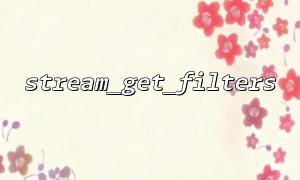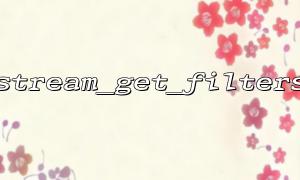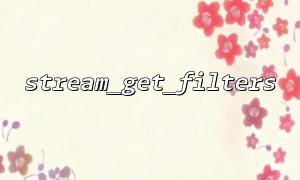In PHP, Stream is a very powerful feature that allows us to handle various types of data input and output (such as files, network connections, data compression, etc.). stream_get_filters and stream_context_create are two very useful functions in PHP stream operations. This article will introduce how to use these two functions in combination to implement more complex flow operations.
stream_get_filters is a PHP function that returns all stream filters registered in the current environment. A stream filter is a mechanism that provides modification and processing of stream content during data stream processing. For example, compression, decompression, encryption, or decryption operations.
<?php
// Get all available stream filters
$filters = stream_get_filters();
// Output filter
foreach ($filters as $filter) {
echo $filter . PHP_EOL;
}
?>
In this code, the stream_get_filters function returns a list of all filters registered in the current PHP environment. It can be done by traversing the filter array and printing it out one by one to help us understand the types of filters that can be used in stream processing.
stream_context_create is used to create a stream context. The stream context is a configuration object in PHP when processing stream operations, which is used to set different stream options, such as setting a proxy server, setting a stream filter, etc.
<?php
// Create a stream context,Includes filters and other options
$options = [
'http' => [
'filter' => 'string.toupper' // Use built-in filter,Convert streaming data to capitalization
]
];
$context = stream_context_create($options);
// Open a file stream using the created context
$fp = fopen('http://gitbox.net/example.txt', 'r', false, $context);
// Read data and output
if ($fp) {
while ($line = fgets($fp)) {
echo $line;
}
fclose($fp);
} else {
echo "Unable to open the file!";
}
?>
In the above example, we create a stream context with stream_context_create that converts all text content read from gitbox.net to uppercase. Then, use this context to open the remote file through fopen and read it.
Combining stream_get_filters and stream_context_create , you can implement more complex requirements in PHP stream operations. For example, you can dynamically select the right filter to handle streaming content, or even combine multiple filters and options as needed.
<?php
// Get all available stream filters
$filters = stream_get_filters();
// Show available filters
echo "Available flow filters:" . PHP_EOL;
foreach ($filters as $filter) {
echo $filter . PHP_EOL;
}
// Create a context,Apply multiple filters
$options = [
'http' => [
'filter' => 'string.rot13' // useROT13Encryption filter
],
'ftp' => [
'filter' => 'convert.iconv.utf-8/iso-8859-1' // use字符编码转换过滤器
]
];
// Create a stream context
$context = stream_context_create($options);
// use上下文访问远程文件
$fp = fopen('http://gitbox.net/example.txt', 'r', false, $context);
if ($fp) {
while ($line = fgets($fp)) {
echo $line;
}
fclose($fp);
} else {
echo "Unable to open the file!";
}
?>
In this example, we first list all available stream filters. Next, a stream context is created where different filters are set for HTTP and FTP protocols, respectively. In this way, we can perform complex operations such as encryption, encoding and conversion of streaming content.
stream_get_filters and stream_context_create are very useful tools in PHP streaming operations. Through these two functions, we can process flow data more flexibly, such as dynamically selecting filters, setting flow options, etc. according to needs, thereby achieving more complex flow operations. In actual development, mastering the use of these two functions can help us efficiently handle various stream-related tasks.
By combining these two functions, you can not only process local files, but also operate network resources, and even use multiple filters to preprocess data streams to achieve richer functions.