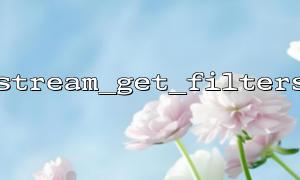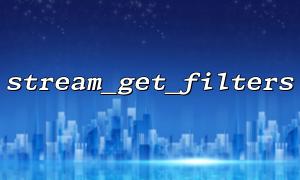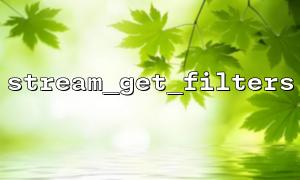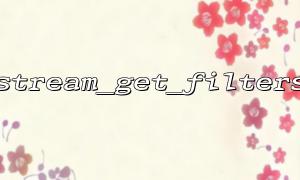In PHP, the stream_get_filters function is used to get a list of all available stream filters. These filters can be applied to streams (such as files, network connections, etc.) to modify the transmission or content of data. If you want to find a specific filter from these filters, you can use this function and filter it appropriately.
This article will show you how to use the stream_get_filters function to get a list of filters and find a specific filter based on name or other characteristics.
Stream filters are tools used to process data in PHP streams. You can use them to implement compression, decompression, encryption, decryption and other operations. Each filter provides a specific feature, for example, string.toupper converts all text in the stream to uppercase letters.
To get a list of all available filters, just call the stream_get_filters function:
$filters = stream_get_filters();
print_r($filters);
This code outputs the names of all available filters. Returns an array where each element is the name of a filter.
After getting a list of all filters, you can use PHP's array function to find specific filters. For example, suppose we want to find out if the string.toupper filter exists in the list:
$filters = stream_get_filters();
$filter_to_find = 'string.toupper';
if (in_array($filter_to_find, $filters)) {
echo "Filter '$filter_to_find' exist。\n";
} else {
echo "Filter '$filter_to_find' 不exist。\n";
}
This code checks whether the string.toupper filter is in the filter list and prints out the corresponding message.
Once you find the filter you need, you can apply it to your PHP stream. For example, we can apply a string.toupper filter to a file stream to convert the contents in the file to uppercase:
$filters = stream_get_filters();
$filter_to_apply = 'string.toupper';
if (in_array($filter_to_apply, $filters)) {
$stream = fopen('http://gitbox.net/example.txt', 'r');
$filtered_stream = stream_filter_append($stream, $filter_to_apply);
// Read and display content converted to capital
echo fread($filtered_stream, 1024);
fclose($stream);
} else {
echo "Filter '$filter_to_apply' 不exist。\n";
}
In the example above, we first check if the string.toupper filter exists. If present, open a file stream and apply a filter to it. After that, we read and output the content in the stream, and all text will be converted to capital letters.
With the stream_get_filters function, you can easily get the available stream filters and select a specific filter for processing according to your needs. In actual development, stream filters are often used in network requests, file processing and other operations, so it is very useful to know how to use and manage them.
Hopefully this article helps you better understand how to use stream filters in PHP.