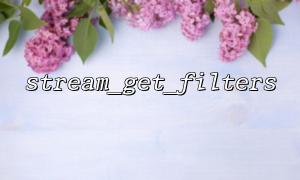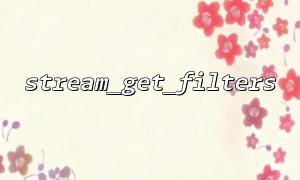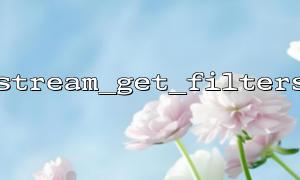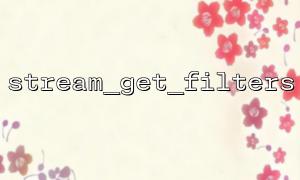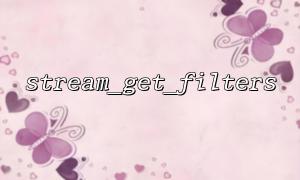Stream data processing is a common operation in PHP, especially when processing large amounts of data, streaming operations provide more efficient memory management and performance. However, many PHP developers may not fully utilize the advantages of the stream_get_filters function, which can help developers view and use different stream filters, thereby optimizing the processing of stream data.
stream_get_filters is a built-in function provided by PHP to return the currently available stream filter. The stream filter can process the data when reading or writing stream data, such as data compression, encryption, etc. A stream filter processes data in a transparent way during the input and output of a stream.
The function prototype is as follows:
stream_get_filters(): array
When using stream_get_filters , you can first get the currently available filter list. These filters can be applied via stream_filter_append or stream_filter_prepend to process stream data in real time.
$filters = stream_get_filters();
print_r($filters);
This code outputs all filters available in the current system. For example, you might see an output similar to the following:
Array
(
[0] => zlib.inflate
[1] => zlib.deflate
[2] => convert.iconv.*
[3] => string.rot13
[4] => string.toupper
)
These filters can be used for different data processing requirements, such as compression, conversion encoding, string operations, etc.
Filters can be applied to streams via stream_filter_append or stream_filter_prepend . Here is an example that demonstrates how to use zlib.inflate to decompress data when reading stream data:
$stream = fopen('php://memory', 'r+');
fwrite($stream, gzcompress("This is a string that needs to be decompressed"));
rewind($stream);
// use zlib.inflate Filter decompression data
stream_filter_append($stream, 'zlib.inflate');
// Read the decompressed data
echo stream_get_contents($stream);
fclose($stream);
In this example, we first write a compressed string to the stream and decompress it using the zlib.inflate filter. When you read the stream, you will see the unzipped raw data.
For large-scale data processing, stream filters can effectively reduce memory consumption because they operate directly on streaming data rather than loading the entire data into memory. For example, using zlib.deflate for data compression or convert.iconv.* for encoding conversion can avoid processing huge data blocks in memory.
Suppose you have a scenario where a large amount of data needs to be processed, using a stream filter can not only compress the data, but also avoid the risk of memory overflow.
$stream = fopen('php://memory', 'r+');
$largeData = str_repeat('This is a lot of data。', 10000);
fwrite($stream, gzcompress($largeData));
rewind($stream);
stream_filter_append($stream, 'zlib.inflate');
$uncompressedData = stream_get_contents($stream);
echo strlen($uncompressedData); // Output the decompressed data length
fclose($stream);
When processing data, using stream filters can reduce memory consumption and increase the speed of data processing.
Sometimes we need to read data from the network stream and process it. Suppose we have a URL, like http://example.com/data.txt , we can use a stream filter to process stream data read from that URL.
$stream = fopen('http://gitbox.net/data.txt', 'r');
stream_filter_append($stream, 'convert.iconv.utf-8/iso-8859-1');
$data = stream_get_contents($stream);
echo $data;
fclose($stream);
In this example, suppose http://gitbox.net/data.txt is a file containing UTF-8 encoding, which we convert to ISO-8859-1 encoding through the convert.iconv.utf-8/iso-8859-1 filter.
In addition to PHP's built-in stream filter, developers can also create custom stream filters. These custom filters can help you handle some special data conversion needs.
class MyFilter extends php_user_filter {
public function filter($context) {
$buffer = $this->getBuffer();
// Customized data processing is performed here
$buffer = strtoupper($buffer); // Convert data to capitalization
$this->push($buffer);
}
}
// Register a custom filter
stream_filter_register("my.uppercase", "MyFilter");
// use自定义过滤器
$stream = fopen('php://temp', 'r+');
fwrite($stream, 'hello world');
rewind($stream);
// Apply custom filters
stream_filter_append($stream, 'my.uppercase');
echo stream_get_contents($stream); // Output 'HELLO WORLD'
fclose($stream);
The stream_get_filters function provides PHP developers with powerful streaming data processing capabilities. Memory usage and performance can be greatly optimized by looking at available stream filters and applying them flexibly to streams, especially when dealing with large-scale data. In addition, combined with custom filters, you can perform more granular data processing for specific business needs.
Whether it is data compression, encoding conversion, or string operation, stream filters can help you process stream data more efficiently, improving application performance and maintainability.