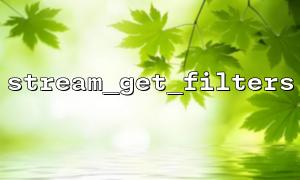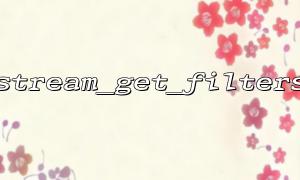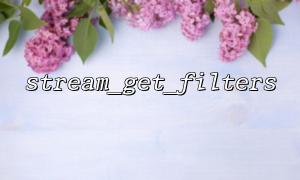The stream_get_filters function is used to list all stream filters available in the current environment. Stream filter is a tool that processes data streams, allowing you to process data during the reading or writing of a stream. Common stream filters include: string.toupper (convert strings to uppercase), convert.iconv.* (character encoding conversion), etc.
array stream_get_filters(void);
This function returns an array containing all registered stream filters.
When stream_get_filters is called, the flow filter cannot be recognized, which is usually caused by the following reasons:
The filter is not registered correctly :
PHP allows developers to register stream filters dynamically. If stream filters are not registered correctly, stream_get_filters will not recognize and list them. Custom stream filters can be registered via stream_filter_register .
PHP version issues :
Some stream filters may only be available in specific PHP versions. If you are using an older version of PHP, you may encounter situations where certain stream filters are not recognized. Make sure your PHP version is up to date, or that the filter is compatible with your PHP version.
Related extensions are not loaded :
Some stream filters rely on specific PHP extensions. If the corresponding extension is not enabled, stream_get_filters will not recognize the relevant stream filter. For example, the convert.iconv.* filter needs to enable the iconv extension.
If you need to use custom flow filters, make sure they are registered correctly. You can use the stream_filter_register function to register the stream filter. Here is an example:
<?php
// Implementation of custom flow filters
class MyCustomFilter extends php_user_filter {
public function filter($in, $out, &$consumed, $closing) {
// Data processing logic
$data = '';
while ($bucket = stream_bucket_make_writeable($in)) {
$data .= strtoupper($bucket->data); // Example:Convert data to uppercase
stream_bucket_append($out, $bucket);
}
return PSFS_PASS_ON;
}
}
// Register filter
stream_filter_register("my.uppercase", "MyCustomFilter") or die("无法Register filter");
// Using filters
$fp = fopen("php://temp", "w+");
stream_filter_append($fp, "my.uppercase"); // Apply filters
fwrite($fp, "hello world");
rewind($fp);
echo fread($fp, 1024); // Output "HELLO WORLD"
?>
In this way, we can register a custom stream filter and use stream_get_filters to see if it has been registered.
Make sure your PHP version is up to date, or at least use a version that supports the stream filter you need. You can check the current PHP version by:
php -v
If the version is older, it is recommended that you upgrade the PHP version. For example, in Ubuntu, you can upgrade using the following command:
sudo apt-get update
sudo apt-get upgrade php
For extension-dependent stream filters, make sure that the relevant PHP extension is enabled. For example, to use the convert.iconv.* filter, you need to enable the iconv extension. In PHP, you can enable extensions with the following command:
sudo apt-get install php-iconv
sudo service apache2 restart
To check if the extension is enabled, you can run the following command:
<?php
phpinfo();
?>
In the output, search for "iconv" to make sure that the extension is loaded.
If stream_get_filters does not recognize a stream filter, you can try to list all currently available filters first. Here is a basic example:
<?php
$filters = stream_get_filters();
print_r($filters);
?>
This helps you confirm which filters are available, thus helping debug and resolve issues.
stream_get_filters is a very useful function in PHP, but its failure to recognize the problem of stream filters can be caused by a variety of reasons, including the stream filter not registered, the PHP version is too old, or the related extensions are not enabled. This is usually solved by registering a custom filter, updating the PHP version, or enabling the necessary extensions.
If the problem persists, make sure to check the PHP error log to see if there is more information that can help locate the problem.