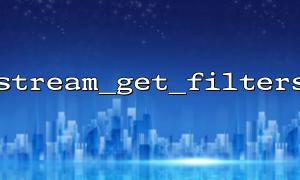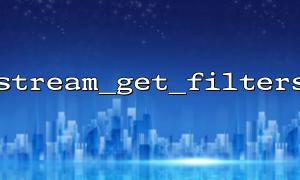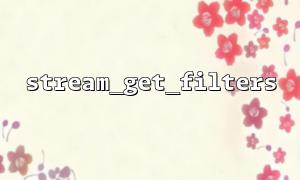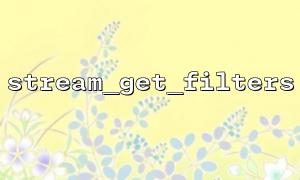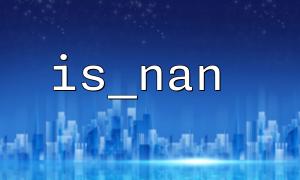Stream filters in PHP are very useful tools when processing stream data. They can modify, compress, encrypt and other operations in real time as data passes through the stream. However, the implementation and availability of stream filters may vary across PHP versions. To ensure the compatibility of the program, we can obtain the list of supported stream filters in the current PHP version through the stream_get_filters function to adapt the program.
The stream_get_filters function is used to return all stream filters available in the current PHP version. It can help developers check if there is a specific flow filter, or find out if there is a compatibility difference in different versions of PHP.
array stream_get_filters ( void )
This function returns an array containing all stream filter names. You can use this function to ensure that the program can find suitable stream filters in different versions of PHP.
To ensure compatibility between different PHP versions, you can use stream_get_filters to check whether certain specific stream filters are supported. Here is a sample code:
<?php
// Get all available stream filters
$filters = stream_get_filters();
// Output all filters
echo "Currently supported stream filters:\n";
foreach ($filters as $filter) {
echo $filter . "\n";
}
// Check whether a specific flow filter is supported
$filterName = 'string.toupper'; // Assume the filter name to be checked
if (in_array($filterName, $filters)) {
echo "Support filters:$filterName\n";
} else {
echo "不Support filters:$filterName\n";
}
?>
This code lists all stream filters supported in the current PHP environment and checks whether a filter named string.toupper is supported.
The stream filters available in different PHP versions may vary. For example, some versions of PHP may support certain filters, while others do not. To ensure that the code works properly in multiple PHP versions, the following methods can be performed:
You can use stream_get_filters to check the availability of the stream filter and then dynamically load the appropriate filter. In this way, the program can adapt whether it is the new version of PHP or the old version of PHP.
<?php
$filters = stream_get_filters();
// Determine whether a specific flow filter is available
if (in_array('zlib.deflate', $filters)) {
// If supportedzlib.deflateFilter,使用ShouldFilter进行压缩操作
$stream = fopen('php://temp', 'r+');
stream_filter_append($stream, 'zlib.deflate');
fwrite($stream, "Hello, world!");
rewind($stream);
echo stream_get_contents($stream);
} else {
echo "ShouldPHPVersion not supportedzlib.deflateFilter。\n";
}
?>
In this way, the program can handle the flow filters available in different PHP versions accordingly, thereby avoiding the issue of version incompatibility.
To ensure that the program runs smoothly between different versions, you can also create a Compatibility Layer. This layer checks the current PHP version and loads different stream filters according to the version difference.
<?php
// Compatibility layer example
function getCompatibleFilter() {
$filters = stream_get_filters();
// 检查是否支持某个Filter
if (in_array('string.toupper', $filters)) {
return 'string.toupper'; // return兼容的Filter
}
return false; // If not found,returnfalse
}
$filter = getCompatibleFilter();
if ($filter) {
echo "使用兼容的流Filter:$filter\n";
} else {
echo "没有找到兼容的流Filter。\n";
}
?>
This approach ensures that your code can automatically adapt to different PHP versions, avoiding crashes without supported stream filters.
stream_get_filters is a very useful PHP function that helps developers ensure that stream filters remain compatible in different versions of PHP. By checking the list of filters supported by the current PHP version, dynamically selecting and loading the appropriate stream filters, problems caused by version differences can be effectively avoided.
Please make sure that when processing stream filters, stream_get_filters is used reasonably to check available filters to ensure the robustness and compatibility of the code.