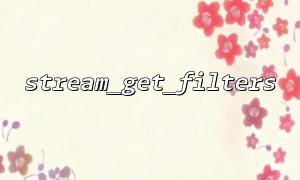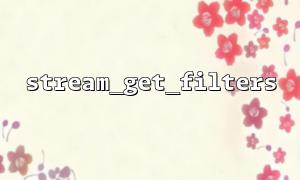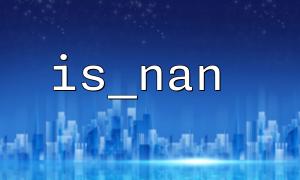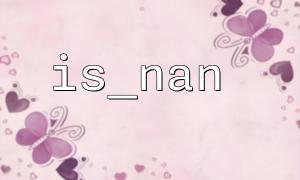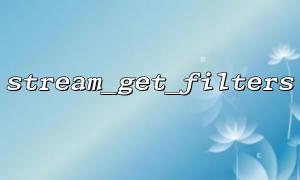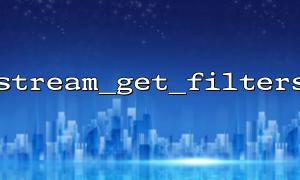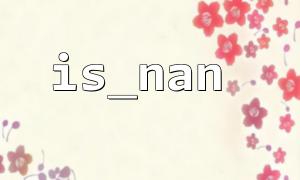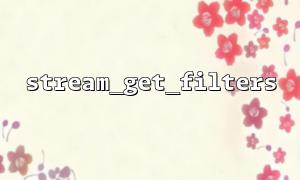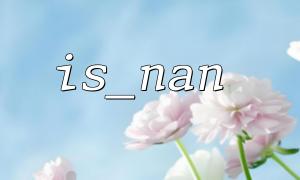In PHP, streaming is a very powerful concept that allows us to handle files, network connections, and various other data streams. When processing these streams, we may need to filter them so that the data is modified before or after reading or writing it. PHP provides many built-in stream filters, but sometimes we also need to debug or manage them. The stream_get_filters function is created for this purpose, allowing us to get all available stream filters.
stream_get_filters is a PHP built-in function that returns the names of all stream filters currently registered. It can be used to debug, list filters that can be used, or to help developers understand which filters have been loaded into a PHP environment.
array stream_get_filters(void)
This function does not accept any parameters.
Returns an array containing the registered filter names.
In PHP, the stream filter is registered with the stream_filter_register function. Filters can be used to process file streams, network streams, or other types of streams. Stream filters are usually used for data transcoding, encryption and decryption operations.
The following code shows how to use the stream_get_filters function to get registered filters:
<?php
// Get all registered stream filters
$filters = stream_get_filters();
// Output all filters
echo "<pre>";
print_r($filters);
echo "</pre>";
?>
This code will return an array listing all currently registered filters. With this function, you can clearly know which filters you can use in PHP.
The following example shows how to use the stream_filter_append and stream_get_filters functions to apply a filter:
<?php
// Open a file stream
$handle = fopen('sample.txt', 'r');
// View all available filters
$filters = stream_get_filters();
echo "<pre>";
print_r($filters);
echo "</pre>";
// Filter data:Convert content to capitalization
stream_filter_append($handle, 'string.toupper');
// Read and display the filtered data
echo fread($handle, 1024);
fclose($handle);
?>
In this example, we open a file stream and use the string.toupper filter to convert the file contents to uppercase. With stream_get_filters we can know which filters are available and then select the appropriate filter to process the stream data.
The use of stream filters in PHP is very flexible and may encounter debugging problems. Using stream_get_filters can help us understand which filters are already loaded, which is very helpful when debugging.
<?php
// View currently registered filters
$filters = stream_get_filters();
// Output debug information
if (in_array('string.toupper', $filters)) {
echo "string.toupper Filter registered\n";
} else {
echo "string.toupper Filter not registered\n";
}
?>
This code checks if the string.toupper filter is loaded. If the filter is not registered, we can further investigate the reason. This helps debug any issues that arise in the flow filter application.
Suppose we need to replace the URL domain name as gitbox.net during the debugging process, we can use stream_get_filters to help confirm whether there is a relevant URL filter. Here is a simple example of replacing a domain name:
<?php
// Enter a containing URL Text
$text = "Visit the website http://example.com or https://www.example.com Get more information";
// Replace the domain name as gitbox.net
$modifiedText = preg_replace('/https?:\/\/[a-zA-Z0-9.-]+/', 'http://gitbox.net', $text);
echo $modifiedText;
?>
This code replaces the URL domain name in the text with gitbox.net via a regular expression to ensure that the data we process is as expected.
By using the stream_get_filters function, we can easily get and debug the currently registered stream filter. It provides very convenient features whether it is managing the use of a flow filter or checking whether a filter is loaded during debugging. In addition, combining stream filters and other debugging tools allows developers to manage and process stream data more efficiently.
After mastering these techniques, you will be able to debug and use PHP's flow filter more easily to improve development efficiency.