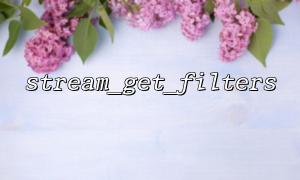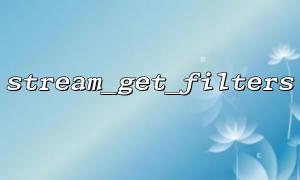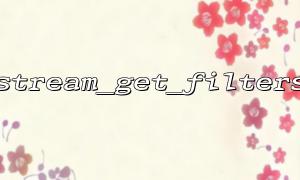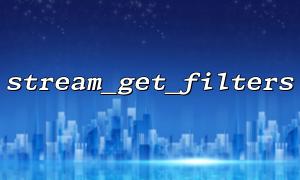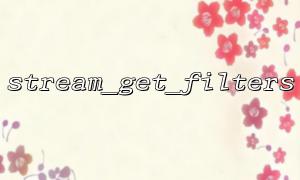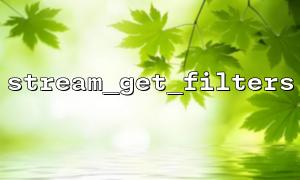Log processing is an indispensable part of daily development. Especially when processing large amounts of log data, how to efficiently read, filter and store these logs has become an important issue for developers. PHP provides many built-in functions to handle files and streams, and the stream_get_filters function is a powerful tool that can help us achieve efficient log stream processing.
This article will explore in-depth how to optimize the processing of log streams through the stream_get_filters function.
stream_get_filters is a function in PHP to get a list of available stream filters. Stream filters can preprocess stream data, which is usually used to convert when data is read or written. With this function we can view the currently available filters and use them to handle the log stream.
Suppose we have a very large log file, and it can be very inefficient to read the entire file directly and operate on it. By using stream filters, we can process data streams in real time, thereby reducing memory consumption and improving processing efficiency.
Suppose we need to read a log file and we want to filter out sensitive information (such as the user's password), we can use stream_get_filters to achieve this requirement.
<?php
// Get all available stream filters
$filters = stream_get_filters();
print_r($filters); // Output all filters
// Open the log file
$logFile = fopen('logfile.log', 'r');
// Check if the appropriate filter is supported
if (in_array('string.toupper', $filters)) {
// Apply filters,Convert log content to capitalization
stream_filter_append($logFile, 'string.toupper');
}
// Read log files
while ($line = fgets($logFile)) {
// Process the logs for each row here
echo $line;
}
fclose($logFile);
?>
In this example, we first use stream_get_filters to get all available stream filters, and then check if there is a filter that can convert the string to uppercase string.toupper . Then we apply this filter to the log stream through the stream_filter_append function, so that we convert it to uppercase when reading each row of logs.
If we want to filter out sensitive information in the log, such as the user's password, we can create a custom filter:
<?php
// Define a filter callback function
function filterSensitiveInfo($in, $out, &$consumed, &$closed) {
// Read data in the stream and replace sensitive information
$data = stream_get_contents($in);
$data = preg_replace('/password=[^&]+/', 'password=[REDACTED]', $data);
// Write the replaced data to the output stream
fwrite($out, $data);
return PSFS_PASS_ON;
}
// Register a custom filter
stream_filter_register('filter.sensitive', 'filterSensitiveInfo');
// Open the log file
$logFile = fopen('logfile.log', 'r');
// Apply custom filters
stream_filter_append($logFile, 'filter.sensitive');
// Read log files并处理
while ($line = fgets($logFile)) {
echo $line;
}
fclose($logFile);
?>
In this example, we create a custom filter filter.sensitive to replace sensitive information in the log (such as the user's password). After registering and applying this filter through stream_filter_register , we automatically filter out these sensitive information every time we read the log.
Performance is often an important consideration when dealing with large-scale logging. With a stream filter, you can perform instant processing when reading data instead of loading the entire file into memory before processing, which can significantly reduce memory usage and improve processing efficiency.
For example, the following code shows how to reduce memory footprint by converting a log stream to a specified encoding:
<?php
// Get available stream filters
$filters = stream_get_filters();
// Open the log file
$logFile = fopen('logfile.log', 'r');
// Check if the appropriate filter is supported
if (in_array('convert.iconv.utf-8.utf-16', $filters)) {
// Transfer data fromUTF-8Convert toUTF-16
stream_filter_append($logFile, 'convert.iconv.utf-8.utf-16');
}
// Read and process logs
while ($line = fgets($logFile)) {
echo $line;
}
fclose($logFile);
?>
In this example, we used a stream filter convert.iconv.utf-8.utf-16 to convert the encoding of the log file from UTF-8 to UTF-16 in real time. This method can prevent us from loading the entire file into memory for conversion first, but processing it line by line, thereby greatly saving memory.
The stream_get_filters function is a powerful tool in PHP for processing streaming data. With it, we can view and use a variety of built-in stream filters, and even create custom filters to handle log streams. Combining stream_filter_append and other stream operation functions, we can implement efficient log stream processing, especially suitable for scenarios where large amounts of data are required. Through real-time data processing of filters, we can optimize memory usage and improve performance, thereby improving log management efficiency.
Hopefully this article helps you better understand how to use PHP's stream filters to process log data. If you have any questions or want to learn more about PHP streams and filters, please leave a message and communicate!