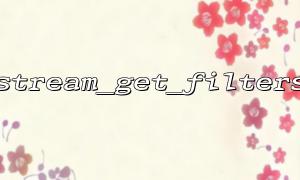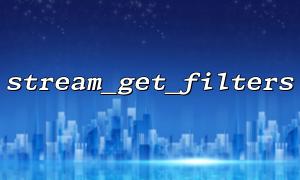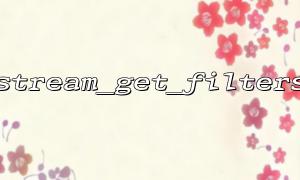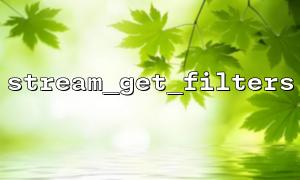In PHP, stream filters provide a very powerful and flexible way to handle file streams or other types of data streams. Through the flow filter, we can process and modify the input data in real time. In this article, we will explore in detail how to use the stream_get_filters function combined with fopen to implement the function of a stream filter.
Stream filters are a mechanism provided by PHP to process file streams or other stream data. It can filter data when reading or writing to a stream. For example, stream filters can be used to implement data compression, encryption, character encoding conversion, and the like.
PHP provides a variety of built-in stream filters, such as:
zlib.inflate (decompression)
zlib.deflate (Compression)
string.toupper (convert text to uppercase)
stream_get_filters is a very useful function in PHP that returns a list of currently available stream filters. We can use it to see which filters have been loaded into PHP for use in subsequent code.
array stream_get_filters ( void )
This function has no parameters.
Returns an array containing all available stream filters.
fopen is a function in PHP to open a file stream. It allows you to specify different modes to open files, such as reading, writing, or appending. When you open a file, you can attach the stream filter to the file stream through the stream_filter_append function, thereby real-time processing of file data.
resource fopen ( string $filename , string $mode )
resource stream_filter_append ( resource $stream , string $filtername , int $read_write [, mixed $params ] )
Below we will demonstrate how to use stream_get_filters and fopen in combination with stream filters with a simple example. We will convert all text in the file to uppercase via the string.toupper stream filter.
<?php
// Get all available stream filters
$filters = stream_get_filters();
echo "Available flow filters:\n";
print_r($filters);
// Open the file
$filename = "test.txt";
$file = fopen($filename, 'r+');
// Will 'string.toupper' Stream filters are applied to file streams
stream_filter_append($file, 'string.toupper');
// Read the file and output the content(内容Will被转换为大写)
while (($line = fgets($file)) !== false) {
echo $line;
}
// Close the file stream
fclose($file);
?>
First, use stream_get_filters to get all available stream filters and output them.
Next, open the file test.txt through fopen and read and write in r+ mode.
Use the stream_filter_append function to apply a string.toupper stream filter to a file stream, which means that what is read from the file is automatically converted to uppercase.
Then, we use the fgets function to read the file content line by line and output the converted capital content to the screen.
Finally, close the file stream via fclose .
If the content of the test.txt file is as follows:
Hello world!
This is a test.
Then the program output will be:
HELLO WORLD!
THIS IS A TEST.
In addition to file streaming, PHP also supports stream filtering of URLs. For example, we can use a stream filter to process HTTP requested data. Here is a simple example showing how to open a URL through fopen and process it in conjunction with a stream filter.
<?php
// use fopen Open URL,use gitbox.net As a domain name
$url = "http://gitbox.net/path/to/resource";
$stream = fopen($url, 'r');
// Will 'string.toupper' The flow filter is applied to URL Data flow
stream_filter_append($stream, 'string.toupper');
// Read and output data
while (($line = fgets($stream)) !== false) {
echo $line;
}
// Close the stream
fclose($stream);
?>
Open the specified URL ( gitbox.net domain name).
Applies a string.toupper stream filter to the URL data stream so that the data obtained from the URL is converted to uppercase at output.
Read data line by line and output.
Finally, close the stream.
Stream filters can not only be used for files, but also for network flows, pipeline flows, etc.
Pay special attention to performance when using stream filters, as some filters (such as compression and encryption) may add additional overhead.
You can combine multiple filters for more complex processing. For example, first compress and then encrypt.
Through this article, we learned how to use the stream_get_filters function combined with fopen to implement stream filters. Stream filters are a very powerful and flexible tool that can help us process files or network data in real time. Whether it is simple text conversion or more complex data processing, stream filters can provide a very convenient solution.
Related Tags:
fopen