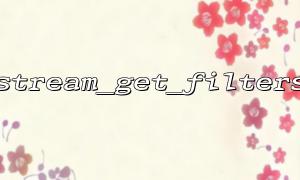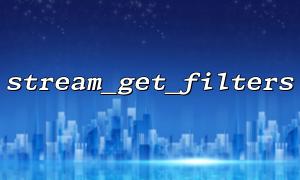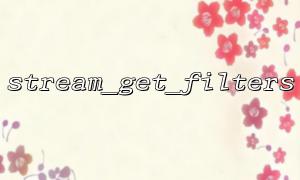In PHP, Streams is a powerful tool for handling large amounts of data. Streams allow us to read and write data on demand without loading the entire data into memory at once. Two commonly used stream operation functions are stream_get_filters and stream_copy_to_stream , which are used to obtain stream filters and copy stream data, respectively. This article will explain how to use these two functions to achieve efficient streaming operations, especially when dealing with large files or network data.
The stream_get_filters function is used to get all registered stream filters. These filters can process data in the stream, such as compression, encryption, etc. You can use these filters to change the way stream data is read or written to achieve more flexible stream operations.
<?php
// Get all registered stream filters
$filters = stream_get_filters();
// Output all stream filters
echo "Registered stream filter:\n";
foreach ($filters as $filter) {
echo $filter . "\n";
}
?>
Run the above code and you will see a list of all the stream filters registered in the system. These filters can be applied in stream operations, such as decompression, encryption and other processing of read data.
The stream_copy_to_stream function is used to copy data from one stream into another stream. This function is especially suitable for file operations or network requests and is very useful when you need to copy data efficiently. It supports copying large files or copying data from network streams to local files.
<?php
// Open source and target files
$source = fopen('http://gitbox.net/sample.txt', 'r'); // Assume this is a network stream
$destination = fopen('local_copy.txt', 'w'); // Target file
if ($source && $destination) {
// 复制数据到Target file
$bytesCopied = stream_copy_to_stream($source, $destination);
echo "Copy successfully $bytesCopied Byte data。\n";
// Close the stream
fclose($source);
fclose($destination);
} else {
echo "无法打开源文件或Target file。\n";
}
?>
In this example, we copy data from a network stream (get from http://gitbox.net/sample.txt ) into the local file local_copy.txt through the stream_copy_to_stream function. This process is efficient because it does not require loading the entire file into memory, but rather reads and writes the data step by step.
You can combine stream_get_filters and stream_copy_to_stream to implement more complex stream operations. For example, if you want to filter or compress the stream while copying data, you can apply the corresponding stream filter before copying.
<?php
// Open source and target files
$source = fopen('http://gitbox.net/largefile.txt', 'r');
$destination = fopen('compressed_copy.txt', 'w');
// 检查源文件和Target file是否打开成功
if ($source && $destination) {
// Get the compressed flow filter
$filter = stream_get_filters();
// Check if there is zlib Compression filter
if (in_array('zlib.deflate', $filter)) {
// Apply on source stream zlib Compression filter
stream_filter_append($source, 'zlib.deflate');
}
// 复制流数据并应用Compression filter
$bytesCopied = stream_copy_to_stream($source, $destination);
echo "Successfully compressed and copied $bytesCopied Byte data。\n";
// Close the stream
fclose($source);
fclose($destination);
} else {
echo "无法打开源文件或Target file。\n";
}
?>
In this example, we first check whether the zlib.deflate stream filter is registered and if it exists, it is applied to the source stream, thereby achieving compression of the convective data. Then, we use stream_copy_to_stream to copy the compressed data to the target file.