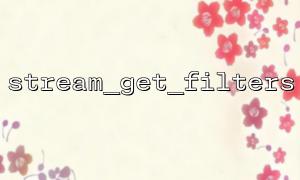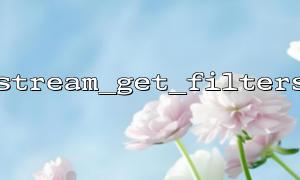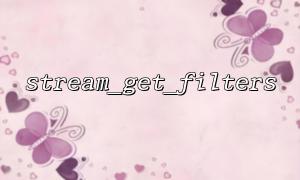In PHP, a stream filter is used to process data when it flows in or out. PHP provides a variety of built-in stream filters that allow us to operate more meticulously on input and output streams. The stream_get_filters() function is an important tool to obtain all available stream filters. This article will explain how to use the stream_get_filters() function to filter and obtain specific types of stream filters.
Stream Filters are a mechanism for processing PHP streams (such as file streams, network streams, etc.). Through the flow filter, you can encode, encrypt, decrypt, compress, decompress and other operations when data flows in or out of the source (such as files, networks).
PHP provides many built-in stream filters, which also allows developers to customize stream filters. Through the stream_get_filters() function, we can view all registered stream filters to help us choose the right filter.
The stream_get_filters() function returns a list of all registered stream filters. It can help you view the currently available stream filters, making it easier to select the appropriate filters according to specific needs.
array stream_get_filters ( void )
This function has no parameters and returns an array containing all filter names.
<?php
// Get all available stream filters
$filters = stream_get_filters();
// Output all filters
echo "All flow filters:\n";
foreach ($filters as $filter) {
echo $filter . "\n";
}
?>
In the above example, we call stream_get_filters() to get all the stream filters and iterate over and output the name of each filter.
Typically, we filter out specific types of flow filters based on our needs. You can determine its purpose based on the name of the filter, such as compression filters, encryption filters, etc.
<?php
// 获取All flow filters
$filters = stream_get_filters();
// Filter out all encryption-related filters
$encryption_filters = array_filter($filters, function($filter) {
return strpos($filter, 'encrypt') !== false;
});
// Output all encryption-related stream filters
echo "Encryption-related stream filters:\n";
foreach ($encryption_filters as $filter) {
echo $filter . "\n";
}
?>
In this example, we use the array_filter() function to filter the stream filter and find the filter with the name "encrypt" string. You can modify the filter criteria according to different needs.
After getting the stream filter, you can use the stream_filter_append() or stream_filter_prepend() functions to apply these filters to a file stream or a network stream.
<?php
// Open a compressed file
$fp = fopen('php://memory', 'r+');
$stream = fopen('http://gitbox.net/somefile.gz', 'r');
// Add decompression filter to the stream
stream_filter_append($stream, 'zlib.inflate');
// Read the decompressed content
while ($line = fgets($stream)) {
echo $line;
}
fclose($stream);
?>
In this example, we use the zlib.inflate stream filter to decompress the file contents obtained from gitbox.net . stream_filter_append() is used to append a stream filter to a stream.
Here are some common flow filters and their brief descriptions:
zlib.deflate : Compresses the data stream.
zlib.inflate : Decompress the compressed data stream.
string.rot13 : ROT13 encoding of the data stream.
convert.iconv.* : Used for character encoding conversion.
http.* : Filters related to HTTP protocols such as http.request and http.response .
The stream_get_filters() function is a powerful tool that helps developers understand the current available stream filters and obtain filters that meet their needs through appropriate filters. Combining the stream_filter_append() and stream_filter_prepend() functions, you can apply these filters to various stream types to handle tasks such as compression, encryption, and encoding of data streams.