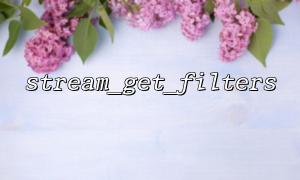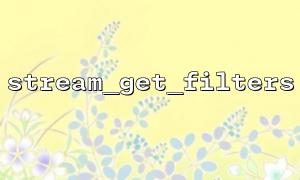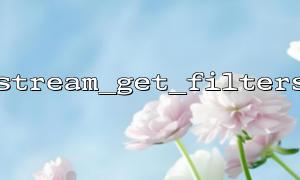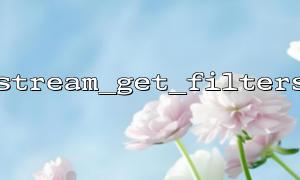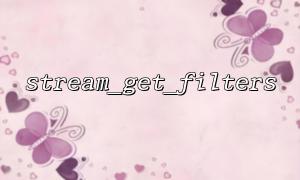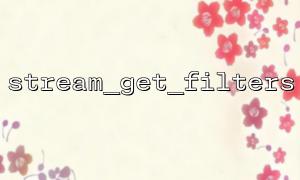In PHP, stream is a mechanism that processes input and output of files, networks, devices, etc. PHP provides powerful stream filters that can filter and modify data in the stream. stream_get_filters and stream_filter_remove are commonly used stream filtering functions. This article will explain in detail how to combine these two functions to implement stream filtering.
Stream filter is a mechanism applied to streams, which allows you to modify, convert and filter stream data. For example, you can use a stream filter to encrypt, decrypt, compress, decompress, and other operations on file streams.
PHP provides a variety of built-in stream filters, and users can also customize stream filters. Common filters such as string.toupper can convert data in a stream into capital letters.
The stream_get_filters() function returns a list of all stream filters available in PHP. This function returns an array containing all filter names.
$filters = stream_get_filters();
print_r($filters);
Executing this code lists all available filters. You can view all PHP-supported filters through this list and then decide which filter is suitable for your needs.
The stream_filter_remove() function is used to remove filters that have been applied to the stream. This means that if you no longer need a filter to process the stream, you can use this function to remove it. This operation does not close the flow, but just stops filtering the flow.
$filter = stream_filter_append($stream, 'string.toupper');
stream_filter_remove($filter);
In this code, stream_filter_append() is used to add a filter to the stream $stream that converts data to capital letters, and then removes this filter through stream_filter_remove() .
Suppose we have a text stream and we want to add a filter to the stream to convert all text to capitalize. And under certain conditions, remove this filter and restore the original text.
<?php
// Open a text stream
$stream = fopen('php://temp', 'r+');
fwrite($stream, "Hello World! This is a test message.");
rewind($stream);
// Get all available filters
$filters = stream_get_filters();
echo "Available filters:\n";
print_r($filters);
// Apply a filter,Convert content to capitalization
$filter = stream_filter_append($stream, 'string.toupper');
// Read and output data in the stream(Already in capital)
rewind($stream);
echo "After applying 'string.toupper' filter:\n";
echo fread($stream); // Output: HELLO WORLD! THIS IS A TEST MESSAGE.
// Remove filter
stream_filter_remove($filter);
// 重新Read and output data in the stream(Restore the original text)
rewind($stream);
echo "\nAfter removing the filter:\n";
echo fread($stream); // Output: Hello World! This is a test message.
?>
Open the stream : We open a temporary memory stream through fopen('php://temp', 'r+') and write some text data into it.
Get all available filters : Use stream_get_filters() to get all registered filters and print them out. Through this list, you can select the filters you want to apply.
Apply filters : Use the stream_filter_append() function to add a string.toupper filter to the stream, which is to convert all text to uppercase.
Remove filter : Use stream_filter_remove() to remove the filter so that the data in the stream will return to its original state.
Output data : After applying and removing the filter, we output data in the stream through fread() to show the changes in the filter effect.
Available filters:
Array
(
[0] => string.toupper
[1] => convert.iconv.utf-8.utf-16
[2] => convert.iconv.utf-16.utf-8
[3] => string.rot13
[4] => string.lower
...
)
After applying 'string.toupper' filter:
HELLO WORLD! THIS IS A TEST MESSAGE.
After removing the filter:
Hello World! This is a test message.
The stream_get_filters() function returns all available filters that can be used directly to process stream data.
The string.toupper filter converts everything in the stream to uppercase letters.
After the stream_filter_remove() function removes the filter, the content in the stream returns to its original state.
Through stream_get_filters and stream_filter_remove , we can flexibly control the process of flow data. These two functions are very useful in some scenarios where dynamically changing flow filtering is required. You can select different filters at runtime, or even remove them under certain conditions to restore the original data.