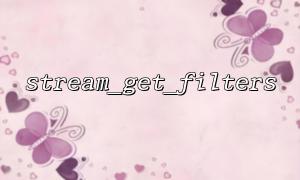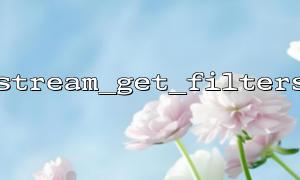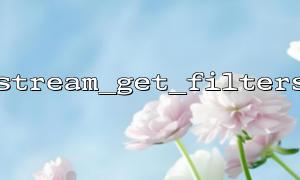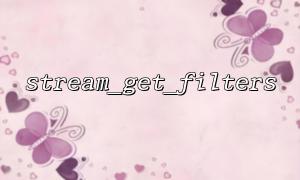In PHP, streams are a very powerful mechanism for handling input and output operations. Through streaming operations, we can efficiently process files, networks, memory and other resources. PHP provides a series of functions for stream operations, and stream_get_filters is one of the most useful functions.
The stream_get_filters function is used to list all stream filters currently available in PHP. A stream filter can be used to modify the content of the transmitted data, such as compressing, encrypting or encoding the data. When performing file flow and network flow operations, using stream filters can help us process data more flexibly.
The function is defined as follows:
array stream_get_filters ( void )
stream_get_filters does not accept any arguments, and after being called, an array containing all available stream filter names will be returned. If no stream filter is available, an empty array is returned.
The main function of a stream filter is to change or process data in the stream. For example, we can use a stream filter to do the following:
Compression/Decompression : Through the zlib flow filter, we can compress or decompress the data.
Encryption/Decryption : PHP supports encryption and decryption operations through stream filters.
Encoding/decoding : Filters such as base64 encoding and decoding allow us to easily transcode data.
Getting a stream filter using stream_get_filters is very simple. Here is a sample code that demonstrates how to list all available stream filters:
<?php
// Get all stream filters
$filters = stream_get_filters();
// Output all stream filters
echo "Available flow filters are:\n";
foreach ($filters as $filter) {
echo $filter . "\n";
}
?>
In this example, after calling the stream_get_filters function, an array containing all the flow filter names is returned. We output it through a foreach loop.
Suppose we have a file stream and we want to do some processing on the file contents. We can use stream_get_filters to view available stream filters and select the appropriate filter to handle file streams. For example, we can use zlib filters to compress file contents.
Here is an example showing how to use a stream filter in a file stream operation:
<?php
// Open the file stream
$handle = fopen('example.txt', 'r');
// Get available stream filters
$filters = stream_get_filters();
echo "Available flow filters are:\n";
foreach ($filters as $filter) {
echo $filter . "\n";
}
// use zlib Filters to compress flow
stream_filter_append($handle, 'zlib.deflate');
// Read and output file content
while ($line = fgets($handle)) {
echo $line;
}
// Close the file stream
fclose($handle);
?>
In this example, we first open a file stream and list all available stream filters. Next, use the stream_filter_append function to add the zlib.deflate filter to the file stream, so that the read file content will be automatically compressed. Finally, read and output the file contents and you will find that the contents have been compressed.
Get available filters with stream_get_filters , you can select the appropriate filters as needed to optimize the processing of your data. For example, when working with large files, you may want to use zlib stream filters for compression to save bandwidth and storage space. If you are working on sensitive data, you may use encryption filters to ensure the security of your data.
stream_get_filters can provide greater flexibility and efficiency for your file stream operations. It allows you to choose a stream filter that suits your needs, further improving the performance and maintainability of your code.