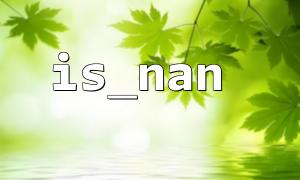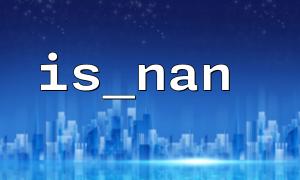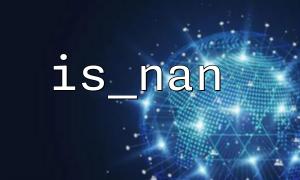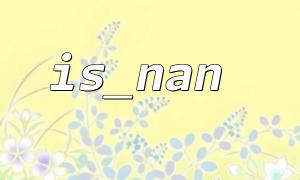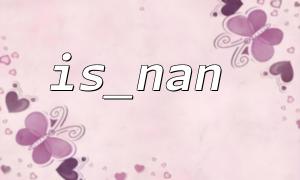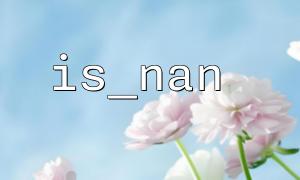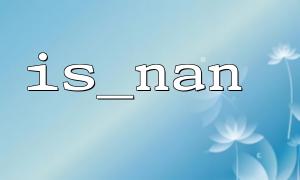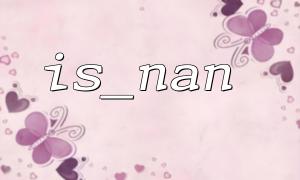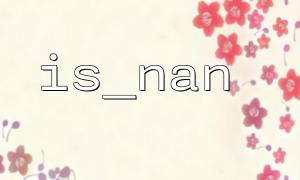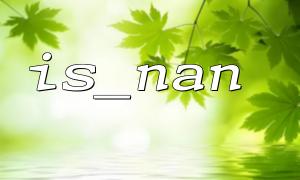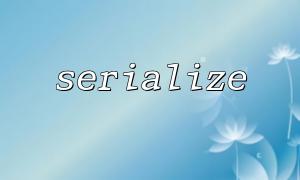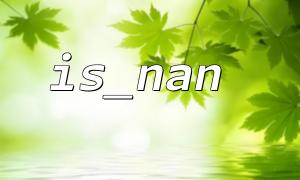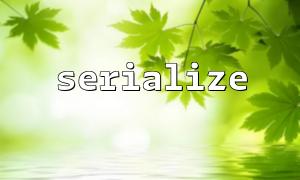In PHP development, handling exception data is a very important part. Especially when processing digital calculations or user input, unpredictable errors are often encountered, such as invalid numbers or non-numeric data. If these exception data are not properly processed, it may cause program crashes, logical errors or return incorrect results.
PHP provides the is_nan function to help us detect whether it is a "non-number" (NaN, Not-a-Number) value. This is a very useful tool, especially when it is necessary to verify and fault-tolerate data that does not meet expectations. This article will introduce how to use the is_nan function to improve the fault tolerance of your code and ensure that your application can deal with illegal data more robustly.
NaN (Not-a-Number) is a special value indicating an invalid number. In floating point calculations, if some operations (such as 0 divided by 0) yield unrepresented results, PHP returns NaN. NaN is not an error, but represents the result of an unsuccessful mathematical operation.
You can check whether a variable is a NaN value through the is_nan function. The return value of the is_nan function is a boolean value: if the parameter is NaN, it returns true ; otherwise it returns false .
<?php
$value = sqrt(-1); // Square root of negative number,turn out NaN
if (is_nan($value)) {
echo "This is an invalid number(NaN)。";
} else {
echo "This is a valid number。";
}
?>
In the example above, we try to calculate the square root of the negative number and the result is NaN . Through the is_nan function, we can detect this and process it accordingly.
The is_nan function is mainly used to deal with situations where NaN values may occur. For example, when receiving user input or getting data from an external API, you cannot guarantee that the data is always a legitimate number. At this point, we can use is_nan to verify whether the input data is valid, thereby avoiding incorrect calculation results.
For example, suppose we are developing a calculator application where the user can enter two values and select operations. If the user enters an invalid numeric value (such as a letter, an empty string, or a NaN ), our application should be able to handle these errors gracefully, rather than crashing or returning meaningless results.
<?php
function safeDivide($numerator, $denominator) {
if (is_nan($numerator) || is_nan($denominator)) {
return "mistake:The input data is invalid。";
}
if ($denominator == 0) {
return "mistake:Can't be divided by zero。";
}
return $numerator / $denominator;
}
echo safeDivide(10, 2); // Output:5
echo safeDivide(10, 0); // Output:mistake:Can't be divided by zero。
echo safeDivide("abc", 2); // Output:mistake:The input data is invalid。
?>
In this example, we use is_nan to ensure that both the numerator and the denominator are valid numbers. If the input value is NaN or invalid data, we return an error message instead of continuing the operation.
The is_nan function can be used in conjunction with other PHP functions to provide more comprehensive fault tolerance. For example, combining filter_var and is_nan , you can first verify whether the data is a legal number, and then further check whether it is NaN .
<?php
function validateNumber($input) {
if (!is_numeric($input)) {
return "mistake:The input is not a number。";
}
$inputValue = (float)$input;
if (is_nan($inputValue)) {
return "mistake:The input is an invalid number(NaN)。";
}
return "The input is a valid number:$inputValue";
}
echo validateNumber("abc"); // Output:mistake:The input is not a number。
echo validateNumber("10.5"); // Output:The input is a valid number:10.5
echo validateNumber("NaN"); // Output:mistake:The input is an invalid number(NaN)。
?>
In this code, first use is_numeric to verify whether the input is a number, and then use is_nan to confirm whether the number is valid.
In some cases, PHP programs get data from the URL for processing. For example, if you get numbers from the URL through a GET request and perform calculations, you may encounter illegal or invalid data. At this time, using the is_nan function can effectively prevent the program from crashing due to invalid data.
Suppose we pass a numeric parameter through a GET request and want to perform division operations, we can handle it like this:
<?php
$numerator = isset($_GET['numerator']) ? $_GET['numerator'] : 0;
$denominator = isset($_GET['denominator']) ? $_GET['denominator'] : 1;
if (is_nan((float)$numerator) || is_nan((float)$denominator)) {
echo "mistake:URL Parameters contain invalid data。";
} else {
echo "result:" . ($numerator / $denominator);
}
?>
This code snippet takes the numerator and denominator parameters from the URL to verify that they are valid numbers. If the parameter is invalid, an error message is returned.
PHP's is_nan function is very useful when handling exception data. It can effectively prevent program crashes or incorrect calculations caused by invalid numbers (NaNs). In actual development, combining is_nan and other verification functions can improve the program's fault tolerance to exception data, ensuring user experience and program robustness.
Through reasonable fault tolerance processing, we can not only avoid program errors, but also better guide users to correct the data they enter, thereby improving the stability and reliability of the application.