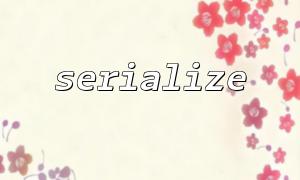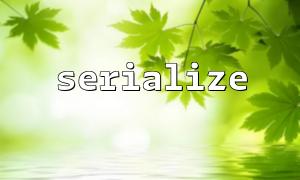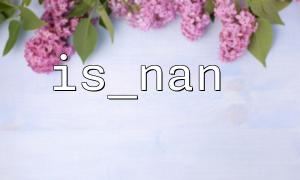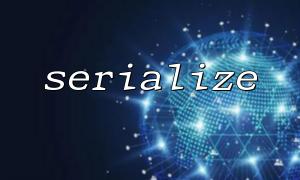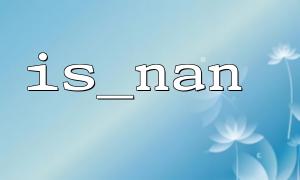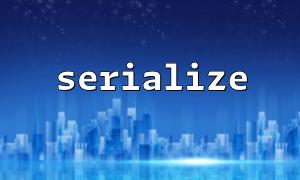In PHP, serialize() and unserialize() functions are important tools for handling data persistence and data exchange. These two functions can convert complex data structures into string formats (serialization), or convert string formats back to original data structures (deserialization). However, although they seem simple to use, they are still prone to some common mistakes when used. This article will introduce how to correctly use serialize() and unserialize() functions, and analyze some common errors and their debugging techniques.
The serialize() function is used to convert PHP data structures (such as arrays, objects, etc.) into string format. This string can be stored in a file, a database, or transferred to another system. The basic syntax is as follows:
<?php
$data = array('name' => 'Alice', 'age' => 25);
$serializedData = serialize($data);
echo $serializedData;
?>
The output result is similar to:
a:2:{s:4:"name";s:5:"Alice";s:3:"age";i:25;}
The unserialize() function is used to restore the serialized string to the original PHP data type. The basic syntax is as follows:
<?php
$serializedData = 'a:2:{s:4:"name";s:5:"Alice";s:3:"age";i:25;}';
$data = unserialize($serializedData);
print_r($data);
?>
The output result is:
Array
(
[name] => Alice
[age] => 25
)
Although serialize() and unserialize() functions are very powerful, they are prone to some errors during use. Here are a few FAQs and debugging tips:
False is returned when the unserialize() function cannot correctly parse the serialized string. The most common reason is that the serialized string is incorrect format. For example:
$invalidSerializedData = 'a:2:{s:4:"name";s:5:"Alice";';
$data = unserialize($invalidSerializedData);
if ($data === false) {
echo "Deserialization failed!";
}
Debugging tips : Use var_dump() or print_r() to print the serialized string to make sure it is not corrupted and conforms to the serialization format.
If the serialized data contains a PHP object, and the corresponding class file of the object does not exist or is not loaded during deserialization, unserialize() will fail. Suppose you serialize a class object and store it in the database. When you try to deserialize it, if the class is not included correctly, the code will report an error.
class User {
public $name;
public $age;
}
$serializedObject = serialize(new User());
$serializedObject = base64_encode($serializedObject); // Assume that the data is stored
// Then retrieve and deserialize from the database
$serializedDataFromDB = base64_decode($serializedObject);
$user = unserialize($serializedDataFromDB); // if User Class is not defined,Will report an error
Debugging tips : Make sure the class definition is already included in the current script, or use spl_autoload_register() to automatically load the class.
When using unserialize() , the incoming data may be tampered with, resulting in potential security vulnerabilities. For example, if the data entered by the user is not verified or the source is unknown, a malicious user may execute arbitrary code through a deserialization attack.
Solution : Avoid deserializing untrusted data, or use the second parameter of unserialize () to limit classes that can be deserialized. For example:
$user = unserialize($data, ["allowed_classes" => ["User"]]);
In this way, only objects of the User class can be deserialized, and objects of other classes will be ignored to avoid potential security risks.
Some PHP data types, such as file handles, database connections and other resource types, cannot be serialized. If you try to serialize these types of data, it will result in errors or data loss.
$fileHandle = fopen('file.txt', 'r');
$serializedFile = serialize($fileHandle); // Unable to serialize resources
Debug tips : Avoid including resource types in serialized data. If persisting file paths or database connection information is required, they can be saved as normal strings instead of directly serializing resources.
serialize() and unserialize() are very useful tools in PHP, but you need to be careful when using it, especially when dealing with complex data and objects. Understanding these common mistakes and debugging tips can help you avoid common pitfalls and ensure that your data can be serialized and deserialized correctly.
If you encounter any serialization-related errors during development, remember to check the format of the data, the loading of the class, and the security of deserialization. With these tips, you will be able to use both functions more efficiently, reducing potential risks and errors.