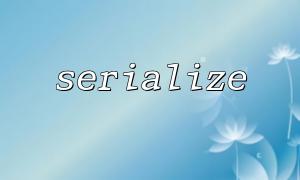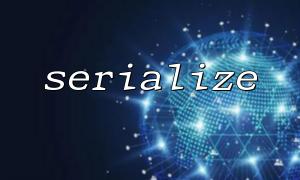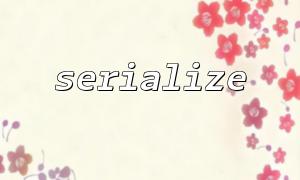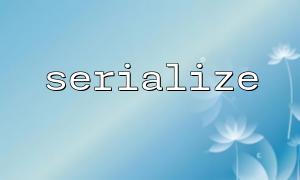In PHP development, maintaining user session information is a common and important task, especially when we want users to operate across different pages to persist. PHP provides a variety of ways to handle sessions, including the serialize function and the session_start function. The combination of these two can easily achieve session persistence, allowing the user's state to be automatically passed between multiple pages.
This article will show you how to use the serialize and session_start functions in PHP to achieve session persistence.
Session persistence refers to saving the user's session data (such as user information, shopping cart content, browsing history, etc.) on the server or in some persistent storage of the client so that the user can maintain its state when accessing different pages. When session data is serialized through serialize and used in combination with session_start , PHP automatically saves and restores this data, enabling session persistence.
In PHP, each user's session data is usually stored via a $_SESSION hyperglobal array. In order to use the session, we need to call the session_start() function at the beginning of each page. This function checks if there is already an active session, if there is, it will resume the session; if there is no, it will start a new session.
<?php
session_start(); // Start a session
?>
The serialize function is used to convert a PHP variable (such as arrays, objects, etc.) into a string. In this way, complex data structures can be stored and restored later. In the scenario of session persistence, we can serialize the data in the $_SESSION array for passing between different pages.
For example, we can use the serialize function to store the user's data into $_SESSION :
<?php
session_start();
// Suppose we have some user data
$userData = [
'username' => 'john_doe',
'email' => '[email protected]',
];
// Serialize and store data in a session
$_SESSION['user_data'] = serialize($userData);
?>
When we need to use the previously stored session data, we can restore the serialized string to the original data structure through the unserialize function. Here is an example of how to recover serialized data in different pages:
<?php
session_start();
// Check whether serialized user data exists in the session
if (isset($_SESSION['user_data'])) {
// Restore serialized strings to original data structures
$userData = unserialize($_SESSION['user_data']);
// Output user data
echo 'Username: ' . $userData['username'] . '<br>';
echo 'Email: ' . $userData['email'] . '<br>';
}
?>
In this way, even if the user browses multiple pages, the data in $_SESSION can continue to exist, ensuring the persistence of the session.
PHP saves session data in a temporary file of the server by default, but if a more persistent storage solution is required, we can save the serialized session data to the database or other storage through a custom storage mechanism.
For example, the following is a simple example of storing serialized session data to a database:
<?php
session_start();
// Suppose we have connected to the database
$conn = new mysqli("localhost", "root", "", "test_db");
// Serialize and store session data to the database
$serializedData = serialize($_SESSION['user_data']);
$sql = "INSERT INTO sessions (session_id, session_data) VALUES ('" . session_id() . "', '" . $serializedData . "')";
$conn->query($sql);
?>
This method ensures that the user's session data can be restored from the database even if the session information expires or the server restarts.
Security : When processing session data, especially when storing serialized data, the data must be secured. Avoid storing sensitive data (such as passwords) directly in the session, or ensure the encryption of the session data.
Session timeout : Session data usually has a timeout limit and will be automatically cleared after expiration. The rules for session timeout can be set by configuring php.ini or custom logic.
Cross-domain access : If your website has multiple subdomains, you may need to configure the path and domain name to save the session to ensure that the session is shared among different subdomains.
Through the serialize function and session_start function in PHP, we can easily implement session persistence. This allows users to keep their status unchanged when visiting different pages, thereby improving the user experience. Use serialize to store session data as a string, and start the session with session_start . PHP will automatically help us manage the storage and recovery of session data.
Hope this article helps you understand how to implement automatic session persistence in PHP.