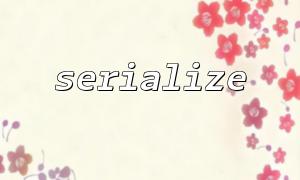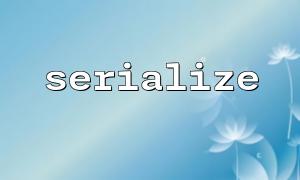In PHP, the serialize function is a tool for converting PHP data structures such as arrays or objects into storable string formats. Through serialization, PHP can easily save object data to a file or database, enabling persistent storage of objects. This article will explain in detail how to use the serialize function to achieve this goal.
The serialize function will convert a PHP data structure (including objects, arrays, etc.) into a string. This string can be restored to the original data structure later through the unserialize function. The serialized data can be saved to files, databases, or sent to remote servers, etc., for long-term storage and cross-system transmission.
Let's take a simple PHP object as an example to see how to use the serialize function to implement persistent storage of objects.
First, we create a PHP class object:
<?php
class Person {
public $name;
public $age;
public function __construct($name, $age) {
$this->name = $name;
$this->age = $age;
}
public function display() {
echo "Name: {$this->name}, Age: {$this->age}\n";
}
}
?>
Next, we can serialize an instance object of a Person class into a string through the serialize function. We then store it in a file for persistence:
<?php
// create Person Object
$person = new Person("Alice", 30);
// use serialize 将Object转为字符串
$serializedPerson = serialize($person);
// Save the serialized string to a file
file_put_contents('person.txt', $serializedPerson);
echo "Object serialized and saved to person.txt\n";
?>
When we need to reload this object, we can use the unserialize function to restore the serialized string stored in the file to the original object:
<?php
// Read serialized string from file
$serializedPerson = file_get_contents('person.txt');
// use unserialize 将字符串反序列化为Object
$person = unserialize($serializedPerson);
// 输出恢复的Object
$person->display(); // Output: Name: Alice, Age: 30
?>
In addition to saving to local files, we can also store serialized data to a remote server or database, or even transfer it through URLs. Suppose we want to send the serialized object data to a remote server, here is an example using cURL:
<?php
// Serialize data
$serializedData = serialize($person);
// 发送Serialize data到Remote server
$url = "http://gitbox.net/store_serialized_data"; // Remote server URL
$data = array("data" => $serializedData);
// initialization cURL Session
$ch = curl_init($url);
// set up cURL Options
curl_setopt($ch, CURLOPT_RETURNTRANSFER, true);
curl_setopt($ch, CURLOPT_POST, true);
curl_setopt($ch, CURLOPT_POSTFIELDS, $data);
// implement cURL ask
$response = curl_exec($ch);
// Check for errors
if($response === false) {
echo "cURL Error: " . curl_error($ch);
} else {
echo "Data successfully sent to server: $response";
}
// closure cURL Session
curl_close($ch);
?>
In the above example, we send the serialized object data to the specified URL through curl (replaced here with gitbox.net ). On the remote server side, you can receive and process this serialized data, such as saving it into a database or saving it to a file.
The serialize function is a very useful tool in PHP that can help us convert complex data structures such as objects and arrays into strings and store them persistently. We can save the serialized data to files, databases, and even transfer it to other places over the network. Through the examples in this article, you can easily serialize object data and implement persistent storage, which is convenient for sharing across systems or long-term storage.