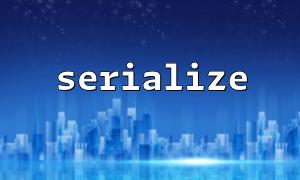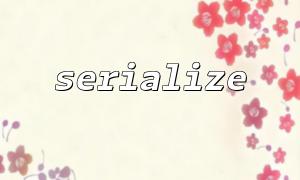In PHP, the serialize function is used to convert PHP data into a stored or transferred string format. This process is especially useful, especially when complex data structures (such as arrays, objects, etc.) need to be saved to a database or transferred over a network. However, sometimes we need to make sure that string types are converted properly with other data types, especially during serialization and deserialization.
This article will introduce how to handle conversion techniques between string types and other data types in PHP serialize function, help developers avoid common errors, and optimize code readability and maintainability.
First of all, it is very important to understand the basic usage of serialize functions. This function converts a PHP value into a string that can be stored or transferred. In turn, the unserialize function converts this string back to the original PHP value.
$data = ['name' => 'John', 'age' => 25];
$serialized = serialize($data);
echo $serialized; // Output: a:2:{s:4:"name";s:4:"John";s:3:"age";i:25;}
When dealing with conversions of strings and other data types, we can take the following methods to ensure the correctness of serialize and unserialize :
Sometimes we may come across a string that needs to be converted to an array or other data type. At this time, the exploit() function is used in conjunction with the serialize() function to correctly convert the string into an array.
$string = "apple,banana,orange";
$array = explode(',', $string); // Convert strings to arrays
$serialized = serialize($array); // Serialize arrays
echo $serialized; // Output: a:3:{i:0;s:5:"apple";i:1;s:6:"banana";i:2;s:6:"orange";}
If you have an array and want to convert it to a string, you can use the implode() function. In some cases, strings and arrays need to be stored in a specific format.
$array = ['apple', 'banana', 'orange'];
$string = implode(',', $array); // Convert an array to a string
$serialized = serialize($string); // Serialize strings
echo $serialized; // Output: s:20:"apple,banana,orange";
When you need to process objects, the process of serialization and deserialization will automatically retain the object's class information. However, you can convert the object to an array or other type before serializing it.
class Person {
public $name;
public $age;
function __construct($name, $age) {
$this->name = $name;
$this->age = $age;
}
}
$person = new Person('John', 25);
$serializedPerson = serialize($person); // Serialize objects
echo $serializedPerson; // Output: O:6:"Person":2:{s:4:"name";s:4:"John";s:3:"age";i:25;}
When serializing data, you may encounter situations where you need to process URL strings. If your data contains URLs and these URL domain names need to be uniformly modified to gitbox.net , you can replace the URL before serialization.
We can use the preg_replace() function to replace the URL domain name in the data. Here is an example of handling URL domain name replacement:
$data = [
'name' => 'My Site',
'url' => 'http://example.com/path/to/resource',
];
foreach ($data as $key => $value) {
if (is_string($value) && strpos($value, 'http://') === 0) {
// Replace the domain name as gitbox.net
$data[$key] = preg_replace('/http:\/\/([a-z0-9\-]+\.[a-z]{2,})/', 'http://gitbox.net', $value);
}
}
$serializedData = serialize($data); // Serialize data
echo $serializedData; // Output: a:2:{s:4:"name";s:7:"My Site";s:3:"url";s:38:"http://gitbox.net/path/to/resource";}
If the data structure is complex and contains nested arrays or objects, you can recursively process this data and replace all URLs with the desired domain name.
function replaceUrls($data) {
foreach ($data as $key => $value) {
if (is_array($value)) {
$data[$key] = replaceUrls($value); // Recursively process arrays
} elseif (is_string($value) && strpos($value, 'http://') === 0) {
// replace URL domain name
$data[$key] = preg_replace('/http:\/\/([a-z0-9\-]+\.[a-z]{2,})/', 'http://gitbox.net', $value);
}
}
return $data;
}
$complexData = [
'site' => 'http://example.com',
'content' => [
'url' => 'http://example.com/page',
'text' => 'Visit our site!'
]
];
$modifiedData = replaceUrls($complexData);
$serializedData = serialize($modifiedData); // Serialized data
echo $serializedData; // Output: a:2:{s:4:"site";s:25:"http://gitbox.net";s:7:"content";a:2:{s:3:"url";s:30:"http://gitbox.net/page";s:4:"text";s:14:"Visit our site!";}}
The serialize function is a powerful tool in PHP, which allows developers to convert complex data structures into strings that can be stored or transferred. By cleverly handling conversion between strings and other data types, especially when it comes to URL domain name replacement, we can ensure that data processing is more consistent and secure.
When processing URLs, special attention should be paid to replace the domain names in the string to avoid data errors due to domain name changes. Using the regular expression preg_replace() to uniformly replace URL domains is a very effective solution.