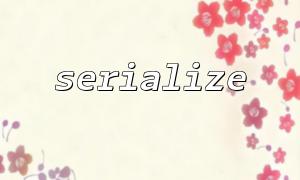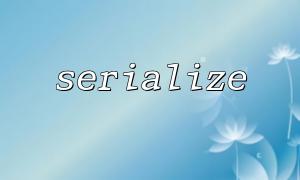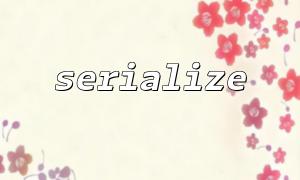PHP provides the serialize() function to convert PHP data structures such as arrays and objects into stored or transferred strings. This transformation is very useful, especially when data needs to be stored in files, databases, or transferred over a network. However, performance bottlenecks may also occur when using serialize() , especially when dealing with large amounts of data. This article will explore how to use the serialize() function for performance optimization and provide some strategies to avoid performance bottlenecks.
The basic function of the serialize() function is to convert a PHP variable (such as arrays, objects, etc.) into a string, which can easily store and transfer data. Here is a simple example:
<?php
$array = ['apple', 'banana', 'cherry'];
$serializedArray = serialize($array);
echo $serializedArray; // Output an array represented by strings
?>
When you store data in a database or cache, serialize() is usually used to convert the data into a string:
<?php
$data = ['user' => 'JohnDoe', 'age' => 28, 'location' => 'New York'];
$serializedData = serialize($data);
// Store to database,Assume use MySQL database
// The code here is for example only,In practice, it may be used SQL insert
$query = "INSERT INTO users (data) VALUES ('$serializedData')";
// 假设database连接为 $db
$db->query($query);
?>
Although serialize() works fine in most cases, it can become a performance bottleneck if the amount of data being processed is very large. Therefore, when dealing with large data volumes, we need to adopt some optimization strategies.
When you frequently serialize the same data, performance may be unnecessary waste. If possible, you can check first whether the data has been serialized to avoid duplicate serialization.
<?php
function serializeIfNeeded($data) {
// Check if the data is serialized
if (is_array($data) || is_object($data)) {
return serialize($data);
}
return $data;
}
$serializedData = serializeIfNeeded($data);
When processing large amounts of data, each serialization produces I/O operations that may affect performance. If you need to use the same data frequently, consider using memory caches (such as APCu or Redis) to store serialized data.
<?php
$data = ['apple', 'banana', 'cherry'];
// Check whether there is serialized data in the cache
$cacheKey = 'fruit_data';
$serializedData = apcu_fetch($cacheKey);
if ($serializedData === false) {
// If there is no data in the cache,Serialize and store it in cache
$serializedData = serialize($data);
apcu_store($cacheKey, $serializedData);
}
?>
For some simple storage needs, it may not be necessary to use serialize() , but to use JSON format, which is lighter and may be more efficient when dealing with big data. Use json_encode() and json_decode() functions to replace serialize() in many scenarios.
<?php
// use JSON Alternative serialization
$jsonData = json_encode($data);
echo $jsonData;
?>
Although serialize() is a convenient way, it can still bring performance bottlenecks when dealing with big data. Here are some tips to avoid performance bottlenecks:
If the data you are dealing with is very large, consider splitting the data into smaller batches for serialization. This can avoid the memory and CPU burden caused by serializing large amounts of data at once.
<?php
$dataChunks = array_chunk($largeDataArray, 1000); // Each batch process 1000 Data
foreach ($dataChunks as $chunk) {
$serializedChunk = serialize($chunk);
// Process each serialized block of data
}
?>
PHP's serialize() function is the basic method of serialization, but it is not the most performant choice. If you need to work on large-scale data, consider using serialization libraries that are specifically optimized for performance, such as MsgPack or Protocol Buffers , which can provide more efficient serialization performance than PHP native serialize() .
For example, use MsgPack:
<?php
// Install MsgPack Extended
// use msgpack_serialize() and msgpack_unserialize() Alternative native serialize()
$serializedData = msgpack_serialize($data);
$unserializedData = msgpack_unserialize($serializedData);
?>
When serializing big data, consider compressing the serialized data, which can reduce the overhead of storage and transmission. For example, you can use gzcompress() to compress the data:
<?php
$serializedData = serialize($largeData);
$compressedData = gzcompress($serializedData);
// Store compressed data
file_put_contents('data.gz', $compressedData);
// Decompress and deserialize
$compressedData = file_get_contents('data.gz');
$uncompressedData = gzuncompress($compressedData);
$originalData = unserialize($uncompressedData);
?>