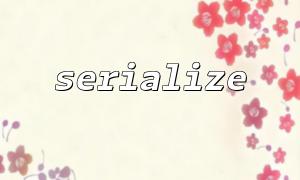In PHP, serialize() and json_encode() are common functions that convert data structures into string format. Although their functions are similar, they are all for transmitting and storing data in different scenarios, they have their own characteristics and usage scenarios. This article will explore how to mix these two functions in practical applications and introduce their respective characteristics.
The serialize() function converts PHP data structures (such as arrays or objects) into strings that can be stored or transferred. This string contains detailed information about the data type, array key-value pairs, and its nested structure, so the original data structure is restored when deserialized.
Use scenarios:
Store complex data structures: When you need to store PHP data structures (such as arrays or objects) and want to retain their complete information when recovering in the future, you can use serialize() . For example, store objects or complex nested arrays into databases or files.
Session storage: PHP's $_SESSION uses serialize() to store data on the server side, so that data can be shared between different pages.
Data delivery across requests: Serialize() is a common way to pass data between multiple requests, especially when using file storage or caching systems in web applications.
// Example:use serialize() Store complex data
$userData = ['name' => 'John', 'age' => 25, 'address' => ['city' => 'New York', 'zip' => '10001']];
$serializedData = serialize($userData);
file_put_contents('user_data.txt', $serializedData);
The json_encode() function encodes PHP variables (such as arrays or objects) into strings in JSON format. JSON is a widely used lightweight data exchange format. Especially in web development, JSON has natural compatibility with JavaScript language.
Use scenarios:
Front-end data exchange: In modern web applications, front-end and back-end usually exchange data through JSON format. json_encode() is great for converting PHP arrays or objects into JSON strings and then transferring them to clients (like browsers).
Cross-platform communication: JSON provides a common format when data needs to be passed to different programming languages. For example, data can be passed from PHP to JavaScript, Python, or other languages that support JSON.
API Response: When PHP provides APIs as a backend, it is often necessary to convert data to JSON format so that front-end applications (such as web or mobile applications) can be parsed and used.
// Example:use json_encode() generateAPIresponse
$response = ['status' => 'success', 'data' => ['id' => 1, 'name' => 'John Doe']];
echo json_encode($response);
While serialize() and json_encode() have their own advantages, they can also be mixed in some cases. A common scenario is that in data transmission and storage, it is necessary to preserve the integrity of the PHP data structure and be able to compatible with other platforms.
example:
Suppose you need to store the PHP object in the database and this object needs to be shared with other applications such as JavaScript clients. You can first use serialize() to convert the object to a string, and then use json_encode() to convert the entire data to JSON format, thereby storing a string of serialize() data in JSON format in the database.
// Example:混合use serialize() and json_encode()
$user = new User('John', 30, ['city' => 'New York']);
$serializedUser = serialize($user);
$dataForApi = ['user_data' => $serializedUser];
echo json_encode($dataForApi);
In this example, we first use serialize() to save a complex PHP object, and then encode it into a JSON string via json_encode() so that it can be passed to the front-end or other services via the API.
Compatibility: The JSON format generated by json_encode() is compatible with multiple programming languages, while the string generated by serialize() is mainly suitable for PHP. JSON is a cross-language data format suitable for web applications and API communication, while serialize() is more suitable for PHP internal storage.
Store readability: The JSON string generated by json_encode() is readable text, while the string generated by serialize() is more difficult to read directly. For debugging and logging, JSON is more friendly.
Performance: In some cases, serialize() may be more efficient than json_encode() , especially when the data structure is very complex. The JSON format usually requires more parsing to handle.
Supported data types: serialize() supports more PHP data types (such as resources and objects), while json_encode() only supports basic data types, such as arrays, objects, strings and numbers. json_encode() handles PHP objects in a simple way, and only public attributes will be encoded.
Use serialize() : serialize() is a good choice when you need to store PHP-specific data structures or need to pass data between different PHP scripts.
Use json_encode() : JSON is a more ideal choice when you need to exchange data with front-end or other language platforms.
Mixed use: In some cases, these two functions can be used in combination to preserve the integrity of the PHP data structure and maintain cross-platform compatibility.
Choosing the right function depends on your specific needs. Understanding their respective advantages and disadvantages and usage scenarios can help you make better decisions in development.