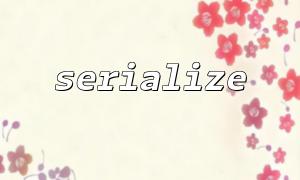In PHP, the serialize function is used to convert a PHP data structure (such as an object or an array) into a string that can be stored or transferred. The unserialize function converts this string back to the original data structure. With these two functions, we can easily store PHP objects into the database and recover them if needed.
In this article, we will explore how to use serialize and unserialize to achieve access and recovery of database objects in PHP, especially when processing database objects. With a simple example, we can understand how to serialize an object and store it into a database, and then how to recover the object from the database.
Suppose we have a User class that represents a user object and we want to save the user object to the database. Before saving, we need to serialize the object into a string.
class User {
public $name;
public $email;
public function __construct($name, $email) {
$this->name = $name;
$this->email = $email;
}
public function __toString() {
return "Name: $this->name, Email: $this->email";
}
}
Next, we will create a database connection and save the serialized User object to the database.
// Database connection(Assume use MySQL)
$mysqli = new mysqli("localhost", "username", "password", "database_name");
// 检查Database connection
if ($mysqli->connect_error) {
die("Connection failed: " . $mysqli->connect_error);
}
// Create a User Object
$user = new User("Alice", "[email protected]");
// 将Object序列化
$serializedUser = serialize($user);
// 将序列化的Object存入数据库
$stmt = $mysqli->prepare("INSERT INTO users (user_data) VALUES (?)");
$stmt->bind_param("s", $serializedUser);
$stmt->execute();
echo "User saved successfully!";
In this code, we convert the User object into a string that can be stored through the serialize function and insert it into the database. In actual databases, the user_data field will usually be a TEXT or BLOB type field to store the serialized data.
When we need to recover objects stored in the database, we can convert the serialized string back to the object through the unserialize function.
// 查询数据库获取序列化的Object
$result = $mysqli->query("SELECT user_data FROM users WHERE id = 1");
if ($row = $result->fetch_assoc()) {
// Get the serialized string
$serializedUser = $row['user_data'];
// 将序列化的字符串恢复为Object
$user = unserialize($serializedUser);
// 输出恢复后的Object
echo "Recovered User: " . $user;
}
Here, we restore the serialized string taken from the database to the original User object through the unserialize function. After that, we can access its properties and methods just like we operate on normal objects.
Security: Extreme care should be taken when using unserialize , especially when deserializing data from user input or untrusted sources. A malicious user may execute dangerous code by constructing special serialized strings. To prevent this, you can use the second parameter of unserialize to limit the deserialized classes, for example:
$user = unserialize($serializedUser, ["allowed_classes" => ["User"]]);
Performance: Serialization and deserialization of objects may affect performance, especially when objects are large or frequently operated. When designing a database model, considering the cost of storing and restoring objects, you can choose the appropriate storage method.
Versioning: If the structure of the class changes (for example, adding or removing properties), the original serialized data may not be restored correctly. To handle this, version control can be used, or compatibility checks can be performed during deserialization.
Through serialize and unserialize functions, PHP provides a convenient way to store and restore objects. This method is particularly effective when processing database objects. However, in actual use, it is necessary to pay attention to safety and performance issues to ensure the stability and reliability of the system. With the above examples and techniques, you should be able to easily implement access and recovery of objects in your database.