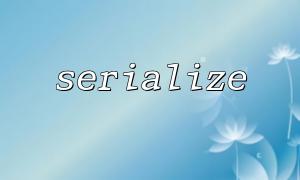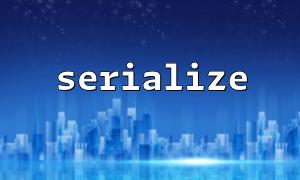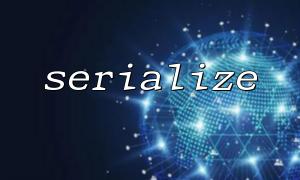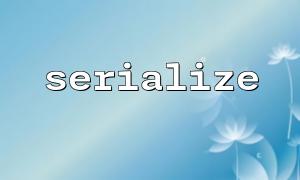In PHP development, the serialize() function is often used to convert data structures (such as arrays or objects) into strings for easy storage or transmission. However, when used in conjunction with file uploads, inadequate care can lead to security vulnerabilities, especially when deserializing data. This article will discuss how to use the serialize() function safely in the case of file uploads and follow best practices.
PHP's serialize() function converts PHP values (such as arrays, objects, etc.) into string formats that can be stored or transferred. For example:
$data = ['username' => 'admin', 'password' => '12345'];
$serialized_data = serialize($data);
echo $serialized_data;
The output may be:
a:2:{s:8:"username";s:5:"admin";s:8:"password";s:5:"12345";}
Relatively, unserialize() is used to convert the string output from serialize() back to PHP values. During the process of file upload, we usually store the file data in a file of a certain format, such as storing the information uploaded by file through serialize() .
Suppose we have a file upload function, where users can upload files and store relevant information through serialize() . Simple file upload codes may be as follows:
if ($_SERVER['REQUEST_METHOD'] === 'POST' && isset($_FILES['file'])) {
$file = $_FILES['file'];
$file_data = [
'filename' => $file['name'],
'filetype' => $file['type'],
'filesize' => $file['size'],
'filetmp' => $file['tmp_name']
];
// use serialize() Store file information
$serialized_data = serialize($file_data);
file_put_contents('uploads/file_info.txt', $serialized_data);
}
Deserialization (i.e. unserialize() ) can pose some risks, especially when an attacker is able to manipulate deserialized data, which can execute malicious code or damage data integrity. For example, an attacker can upload carefully constructed serialized data containing malicious PHP objects or code.
To ensure the security of deserialization, here are a few best practices:
Do not serialize sensitive information (such as passwords, API keys, etc.) and store it through serialize () . This information should always be stored in encrypted form.
When uploading files, be sure to verify the file type and file size to avoid uploading malicious files. You can use $_FILES['file']['type'] and $_FILES['file']['size'] to determine file type and size:
if ($file['size'] > 5000000) {
echo "Too large file";
exit;
}
$allowed_types = ['image/jpeg', 'image/png'];
if (!in_array($file['type'], $allowed_types)) {
echo "Unsupported file types";
exit;
}
PHP allows you to create objects when deserialized. If the use of the class is not restricted, the attacker can pass in a malicious object, which will trigger dangerous code execution. You can prevent deserialization of malicious classes by setting the allowed_classes parameter:
$data = file_get_contents('uploads/file_info.txt');
$file_data = unserialize($data, ["allowed_classes" => false]); // Disable any object creation
This move can effectively prevent attackers from executing malicious code using deserialization vulnerabilities.
To ensure the integrity of the uploaded data, you can use hash values (such as MD5, SHA256) to verify the uploaded file data. When a file is uploaded, a hash is generated and compared to the hash of the actual file, thus avoiding tampering.
$uploaded_hash = hash_file('sha256', $file['tmp_name']);
$stored_hash = file_get_contents('uploads/file_hash.txt');
if ($uploaded_hash !== $stored_hash) {
echo "The file content has been tampered with";
exit;
}
File upload itself may also become the entrance to attacks. To prevent malicious file uploads, in addition to verifying file type and size, measures need to be taken to prevent users from uploading executable PHP files. For example, uploading file types such as .php and .exe is prohibited, or saving uploaded files to directories that are not executed.
$disallowed_extensions = ['php', 'exe'];
$file_extension = pathinfo($file['name'], PATHINFO_EXTENSION);
if (in_array(strtolower($file_extension), $disallowed_extensions)) {
echo "This file type is prohibited";
exit;
}
Store files and data in a secure place and ensure that uploaded files are properly isolated and protected. Instead of storing the serialization results of the entire file data, you can use the database to store the metadata of the uploaded file (such as file paths, hashes, etc.).
When combining the serialize() function with the file upload function, you must pay attention to security issues. Factors such as deserialization attacks, file type and size verification, file storage methods, etc. all require strict design and protection during the development process. By using best practices, we can ensure the security of file uploads, thus preventing malicious users from exploiting vulnerabilities.
The above is the best practice when using the serialize() function safely in PHP and combining it with file upload. If you have any questions, feel free to ask!