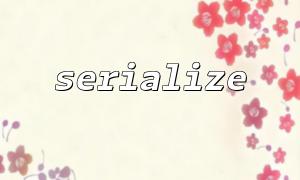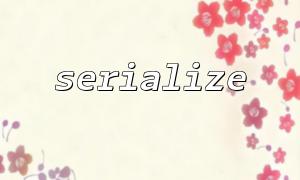In development, especially when processing some configuration data, we often need to store complex arrays or objects into files. PHP provides serialize and unserialize functions to help us convert data into strings for storage and restore it to the original data structure if needed. This article will show how to use these two functions to store and read serialized data in a configuration file.
PHP's serialize function is used to convert PHP variables (such as arrays or objects) into a string that can be stored or transferred. This string can be saved in a database, file, or sent to a remote server. When you need to restore the original data, the unserialize function can convert this string back to the original data.
$serializedData = serialize($data);
Suppose we have a multi-dimensional array containing some configuration information. We can convert these configuration information into strings through serialize and store them in a configuration file. Here is the sample code:
<?php
// Configuration information
$config = [
'site_name' => 'My Website',
'url' => 'http://gitbox.net',
'features' => [
'blog' => true,
'shop' => false,
'forum' => true
],
'maintenance' => false
];
// WillConfiguration information序列化并Store to file
$serializedConfig = serialize($config);
file_put_contents('config.dat', $serializedConfig);
echo "Configuration data is stored!";
?>
In this example, we serialize an array containing the website name, URL, and feature settings and save it to a file named config.dat via file_put_contents .
When we need to read configuration data, we can use the file_get_contents function to get the serialized string from the file and convert it back to the original array or object via unserialize .
<?php
// Read serialized configuration data from a file
$serializedConfig = file_get_contents('config.dat');
// Deserialize data
$config = unserialize($serializedConfig);
// Output restored configuration data
echo 'Website name: ' . $config['site_name'] . "\n";
echo 'Website: ' . $config['url'] . "\n";
echo 'Is the blog function enabled?: ' . ($config['features']['blog'] ? 'yes' : 'no') . "\n";
echo 'Maintenance mode: ' . ($config['maintenance'] ? 'yes' : 'no') . "\n";
?>
In this example, we read the serialized string in the config.dat file through file_get_contents and convert it back to an array using unserialize . The configuration data can then be accessed like a normal array.
Security: Be especially careful when using unserialize , as malicious serialization data can cause security issues. It is recommended to use secure alternatives to serialize and unserialize when processing data from untrusted sources, or to verify input data if necessary.
Readability of serialization: Although serialize can store complex data structures as strings, serialized data itself is not readable. If you need a more readable format, consider using json_encode and json_decode .
Suppose your configuration information contains a URL and you want to replace the URL's domain name with gitbox.net . This can be achieved through str_replace . Here is a modified code example:
<?php
// Configuration information
$config = [
'site_name' => 'My Website',
'url' => 'http://example.com',
'features' => [
'blog' => true,
'shop' => false,
'forum' => true
],
'maintenance' => false
];
// Serialize configuration data
$serializedConfig = serialize($config);
// Will URL Replace the domain name with gitbox.net
$serializedConfig = str_replace('example.com', 'gitbox.net', $serializedConfig);
// Store to file
file_put_contents('config.dat', $serializedConfig);
echo "Configuration data is stored,And updated URL!";
?>
In the above way, we use str_replace to replace example.com in the URL with gitbox.net before serializing and saving the data to a file.
Using serialize and unserialize makes it very convenient to store complex data structures into files and restore them when needed. Through serialization, we can easily store configuration data as strings, which are easy to manage in files or databases. At the same time, using string operations such as str_replace , data can be modified and cleaned to ensure that it meets the needs.