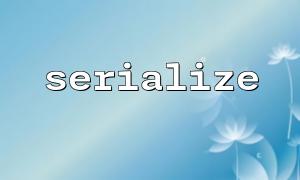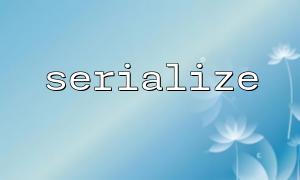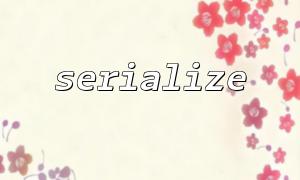In PHP, serialize and unserialize functions are usually used to convert PHP variables into strings and store or transfer. Both are very useful in the development process, but may also introduce some difficult-to-find errors. When debugging these errors, we need some tips to help locate the problem. This article will introduce some common errors and their solutions and guide you on how to debug these functions effectively.
The serialize function converts a PHP variable into a string, which can be restored to the original PHP variable through the unserialize function. If the data after serialize is incorrect, unserialize will not recover the original data correctly and may even throw a warning.
$myData = array('name' => 'John', 'age' => 30);
$serializedData = serialize($myData);
// Manually tamper with serialized data
$serializedData = substr($serializedData, 0, 20);
$unserializedData = unserialize($serializedData);
Check data integrity : Make sure that serialized data is not truncated or corrupted when storing or transferring.
Print and record serialized data : Use var_dump or echo to output the serialized data to see if it meets the expected format.
var_dump($serializedData);
If the serialized data is modified unexpectedly, the integrity of the data can be ensured by verifying and verifying the data (such as using hash or checksum).
When using unserialize , unexpected data types may appear. For example, if the serialized object is not loaded correctly when unserialize , a value of NULL or an incorrect type may be returned.
class User {
public $name;
}
$serializedData = serialize(new User());
$unserializedData = unserialize($serializedData);
var_dump($unserializedData); // Expected to be User Object,But may return NULL
Check if the class is loaded : If you encounter problems deserializing an object, first check whether the corresponding class is loaded.
Use class_exists() and method_exists() : Ensure that the deserialized class is defined in PHP and can be correctly instantiated.
if (!class_exists('User')) {
echo "kind User Undefined";
} else {
$unserializedData = unserialize($serializedData);
var_dump($unserializedData);
}
Make sure that the class of the deserialized object has been loaded correctly or dynamically loaded using spl_autoload_register() .
In PHP 5.3 and above, you can use the second parameter of the unserialize() function to restrict deserialized classes to enhance security.
$unserializedData = unserialize($serializedData, ["allowed_classes" => ["User"]]);
Deserialization operations have security risks, and malicious serialization data may lead to code execution vulnerabilities, especially if the data is not properly verified. An attacker can try to execute malicious code by tampering with serialized data.
$maliciousData = 'O:4:"User":1:{s:4:"name";s:4:"evil";}';
$unserializedData = unserialize($maliciousData);
Verify data sources : Always verify the source of data before deserializing it, making sure the data comes from a trusted source.
Use the whitelisting mechanism : By setting the allowed_classes parameter, ensure that only specific classes are allowed to be deserialized during deserialization.
Use the allowed_classes parameter of unserialize() to restrict only specific classes to be deserialized.
Consider using JSON format for data transfer instead of serializing PHP objects directly to reduce the risk of deserialization attacks.
$unserializedData = unserialize($maliciousData, ["allowed_classes" => ["User"]]);
During development, there are tools and tricks that can be used to help debug problems in serialize and unserialize functions more efficiently.
By logging the serialized data into a log file, you can back-view the original data when something goes wrong:
file_put_contents('serialize_log.txt', $serializedData . PHP_EOL, FILE_APPEND);
Write unit tests for serialization and deserialization-related code to ensure that the data can be correctly serialized and deserialized and catch any exceptions.
public function testSerialization() {
$data = array('name' => 'John', 'age' => 30);
$serializedData = serialize($data);
$this->assertNotEmpty($serializedData);
$unserializedData = unserialize($serializedData);
$this->assertEquals($data, $unserializedData);
}
var_dump is a powerful debugging tool that can display the detailed types and contents of variables, helping us quickly identify problems.
var_dump($unserializedData);
When debugging errors in serialize and unserialize functions, we need to consider the problem from multiple perspectives: whether the data format is complete, whether the class is loaded correctly, whether the data is tampered with, etc. With reasonable debugging tools, strict data verification and appropriate security measures, we are able to effectively reduce and fix these common errors.
Hope this article helps you to be more handy when dealing with serialize and unserialize in PHP.