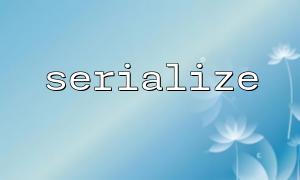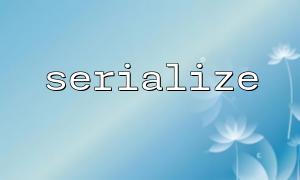PHP's serialize function is used to convert PHP's data structures (such as arrays and objects) into string formats that can be stored or transferred. However, like any feature, serialize may encounter some warnings and errors when used. This article will explore common problems when using serialize functions and provide suggestions to avoid them.
PHP triggers an error when you try to serialize an object containing an undefined class. For example, the following code:
class TestClass {
public $name = "GitBox";
}
$obj = new TestClass();
$serialized = serialize($obj);
echo $serialized;
If we deserialize this object later, PHP will require that the class TestClass must be defined, otherwise an error will occur. Specifically, if the TestClass class is not defined in the code, the following error will be reported:
Warning: unserialize(): Error at offset 0 of 20 bytes in ...
To avoid such errors, make sure that all involved classes are loaded or included before deserialization. Before deserialization, you can use the spl_autoload_register function to automatically load the class file:
spl_autoload_register(function ($class_name) {
include $class_name . '.class.php';
});
This will ensure that missing class files are automatically loaded on deserialization.
Resources in PHP (such as database connections, file handles, etc.) cannot be serialized. When trying to serialize a resource, PHP will report a warning similar to the following:
Warning: serialize(): Type of property must be object or array in ...
For example, the following code will generate this warning:
$fp = fopen("file.txt", "r");
$serialized = serialize($fp); // Serialize resources
To avoid this warning, you should make sure that when using the serialize function, it is the object or array, not the resource type that is serialized. You can check the variable type before serialization:
if (is_resource($fp)) {
echo "Unable to serialize resource types";
} else {
$serialized = serialize($fp);
}
PHP does not support serialized closures (anonymous functions). If you try to serialize an object or array containing a closure, PHP will throw an error:
Warning: serialize(): Error at offset 0 of 20 bytes in ...
For example:
$func = function() {
echo "Hello World";
};
$serialized = serialize($func); // Try serializing the closure
If your application needs to store and transfer closure functions, consider converting closures to strings or using other methods instead, such as saving the closure's code and regenerating the closure.
$closure_code = 'function() { echo "Hello World"; }';
$serialized = serialize($closure_code); // Code to save closure
Deserialization operations can lead to serious security vulnerabilities, especially when deserialized content comes from untrusted sources. Attackers may use deserialization to execute arbitrary code, causing security vulnerabilities. To avoid this, the following warnings sometimes appear in PHP:
Warning: unserialize(): Argument is not a valid serialized string in ...
Deserialize only data from trusted sources.
Use json_encode and json_decode to replace serialize and unserialize because data in JSON format is safer and does not cause deserialization security issues.
If serialize is necessary, you should ensure that the deserialized data is verified. Functions such as hash_hmac can be used to ensure the integrity of the data.
For very large data structures, serialization can cause performance issues. Because the serialization process creates a large number of strings, resulting in increased memory consumption, especially in memory-constrained environments.
Analyze data structures to avoid passing too large data structures to serialize .
Consider using a database to store large objects and avoid loading them into memory at once.
Use a database or cache system (such as Redis) to handle large-scale data storage and transfers.
By following the above suggestions, you can avoid common errors and warnings when using PHP serialize functions to ensure the stability and security of your code. Hope this article helps you!