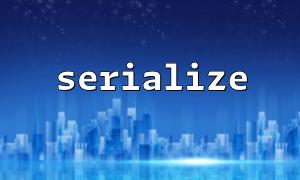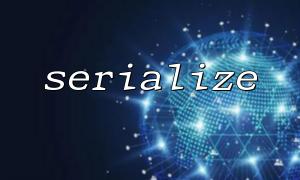In PHP, the serialize function is used to convert a PHP variable into a string that can be stored or transferred. This function is very useful, but its performance can become a bottleneck when dealing with large amounts of data. Especially when serializing large data sets is needed, it is especially important to improve serialize efficiency and reduce memory usage. This article will explore how to optimize the performance of serialize functions and share things to pay attention to when serializing large data volumes.
In PHP, the serialize function converts a PHP value (such as an array or object) into a string that can be stored or transferred. Here are its basic usages:
$data = array("name" => "John", "age" => 25);
$serializedData = serialize($data);
echo $serializedData;
Output:
a:2:{s:4:"name";s:4:"John";s:3:"age";i:25;}
Although this feature is very convenient, the default serialize function may cause performance problems when processing large amounts of data.
The serialize function loads the entire data structure into memory at one time. This is usually no problem for handling smaller data sets, but can result in high memory consumption and even memory overflow when processing large amounts of data.
The execution time of the serialize function may also increase significantly as the amount of data increases, especially when the data contains a large number of objects or nested arrays.
In many cases, json_encode can replace serialize and has better performance. Especially when data interactions with other programming languages or systems are required, the JSON format is more general.
$data = array("name" => "John", "age" => 25);
$jsonData = json_encode($data);
echo $jsonData;
Compared to serialize , json_encode is generally more efficient in memory and time consumption, especially when dealing with large-scale data.
If your data contains a large number of objects, it is recommended to optimize the object structure to improve the efficiency of serialization. PHP provides magic methods of __sleep() and __wakeup() , which can be used to control the properties that objects need to be saved and restored during serialization and deserialization.
class User {
private $name;
private $age;
public function __construct($name, $age) {
$this->name = $name;
$this->age = $age;
}
public function __sleep() {
return ['name']; // Serialization only name property,Avoid serializing the entire object
}
public function __wakeup() {
// Restore necessary state during deserialization
}
}
For very large data sets, consider splitting the data into multiple smaller chunks, serializing and storing them one by one. This can effectively reduce memory consumption and processing time.
For example, data can be divided into multiple small arrays, serialized one by one and stored:
$largeData = [...]; // Assume this is a very large array
foreach (array_chunk($largeData, 1000) as $chunk) {
$serializedChunk = serialize($chunk);
// Store or process this chunk
}
PHP allows you to use compression when serializing data to reduce storage space and improve transfer efficiency. The serialized data can be compressed using gzcompress and gzuncompress functions.
$data = array("name" => "John", "age" => 25);
$serializedData = serialize($data);
$compressedData = gzcompress($serializedData);
The benefits of this are obvious, especially when a large amount of serialized data is required to be stored, compression can effectively save space.
If you are just for storing and transferring data, you can consider using a dedicated serialization library or database. For example, Redis provides very efficient serialization and deserialization capabilities, especially for caching and high-performance storage.
When dealing with large amounts of data, be sure to ensure that the memory configuration of PHP is large enough. You can increase the memory limit of PHP by adjusting memory_limit in php.ini to avoid errors caused by insufficient memory.
memory_limit = 512M // Set to the appropriate value
For serialization operations of large data volumes, you can adjust max_execution_time to avoid script timeout. You can use set_time_limit in your code to temporarily extend the execution time:
set_time_limit(0); // No limit on execution time
For extremely large data sets, you can consider using parallel processing, allocating data to multiple threads or processes for processing. For example, parallel serialization can be achieved using multi-process techniques such as pthreads or task queues.
Optimizing the performance of serialize functions in PHP is a very important step when dealing with large data volumes. By replacing serialize functions, optimizing object structure, processing data in chunks, using compression and more efficient storage mechanisms, you can significantly improve serialization efficiency. Remember to always pay attention to memory management and execution time when processing big data to avoid encountering performance bottlenecks. Hopefully these tips can help you improve the performance of your PHP program in actual development.