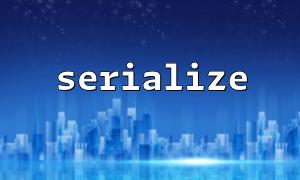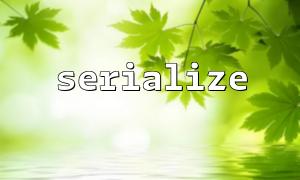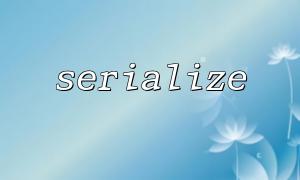In PHP, the serialize function is used to convert a PHP variable into a string format that can be stored or transferred. This function can serialize most data types, including arrays, objects, strings, integers, etc. However, you may have some problems when you try to serialize data of resource type (such as file handles).
Resource types refer to external resources in PHP, which represent interactions with systems or other programs, such as file handles, database connections, or cURL handles. Since these resources are usually references to systems or external applications, when serializing resources, PHP cannot know how to rebuild them when deserializing. Therefore, you need to be extra careful when serializing resource types such as file handles.
The resource type contains a pointer to an external resource that may disappear after the PHP script is running. Therefore, PHP cannot guarantee that the serialized resources are still valid when deserialized. For example, a file handle points to an open file in the operating system. This file handle loses its actual connection to the file during serialization, and cannot reopen the file during deserialization.
There are usually two common ways to deal with resource types correctly: ignore the serialization of resource types, or manually process them when serializing.
The easiest way is to avoid serializing resource types. This can be done by replacing the resource type with other data structures before serialization, such as storing the file contents as strings or using a file path instead of a file handle. During deserialization, you can reopen the file or create a new resource.
Sample code:
// Convert file handle to file path
$file = fopen('/path/to/file.txt', 'r');
$data = ['file' => '/path/to/file.txt']; // Use paths instead of resources
// Serialize data
$serializedData = serialize($data);
// 反Serialize data
$unserializedData = unserialize($serializedData);
// Reopen the file handle
$fileHandle = fopen($unserializedData['file'], 'r');
In this way, we convert the file handle to the file path, and do not include the resource type during serialization. After deserialization, we open the file again, restoring the original operation.
If you need to serialize complex objects containing resource types, you can customize the serialization and deserialization behavior of objects by implementing the __sleep and __wakeup magic methods. This allows you to ignore the resource type during serialization or replace it with other serializable formats, and then restore it to the original resource type during deserialization.
Sample code:
class FileHandler
{
private $file;
public function __construct($filePath)
{
$this->file = fopen($filePath, 'r');
}
// Custom serialization method
public function __sleep()
{
// Serialize file paths only,Not file resources
return ['filePath'];
}
// Custom deserialization method
public function __wakeup()
{
// Reopen the file when deserialization
$this->file = fopen($this->filePath, 'r');
}
}
// Create an object and serialize it
$fileHandler = new FileHandler('/path/to/file.txt');
$serializedFileHandler = serialize($fileHandler);
// Deserialize and restore file handles
$unserializedFileHandler = unserialize($serializedFileHandler);
In this example, we avoid direct serialization of file handles in the __sleep method, and only retain the file path. In the __wakeup method, we reopen the file and restore the file handle.
In some cases, resource types (such as file handles) may represent remote URLs. Instead of serializing the entire resource, you can choose to store and serialize these URLs as strings.
For example, suppose you have a file handle pointing to a remote file, which you can replace with the corresponding URL and re-get the remote file when deserialized.
Sample code:
$fileUrl = 'http://gitbox.net/path/to/file.txt'; // use URL Instead of file handle
// Serialize files URL
$serializedFileUrl = serialize(['fileUrl' => $fileUrl]);
// 反Serialize files URL
$unserializedFileUrl = unserialize($serializedFileUrl);
// When deserialization,You can URL Get files or perform other operations
echo "The file URL is: " . $unserializedFileUrl['fileUrl'];
Here we store the URL string of the file in the serialized data and restore that URL when deserialized. This avoids the problems caused by serializing file handles, while still being able to store and transfer necessary information.
When using PHP's serialize function, you need to be extra careful when handling resource types (such as file handles). Directly serializing resource types can lead to unpredictable behavior during deserialization, and even errors. The best practice is to avoid serializing resource types, or to process them through custom serialization and deserialization methods. Through these methods, you can ensure that system resources are properly processed and restored during the serialization and deserialization process.