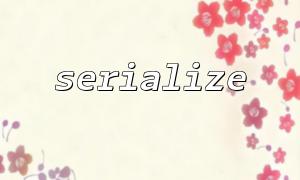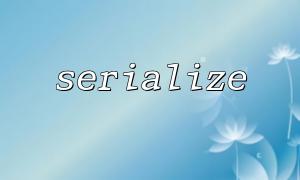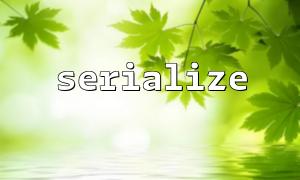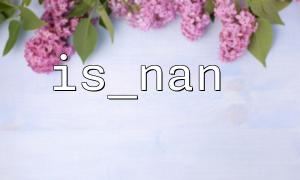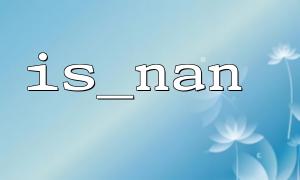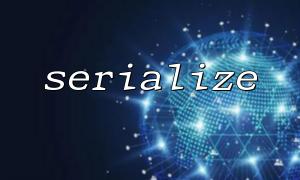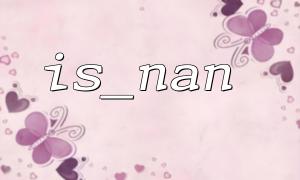In PHP, the serialize function is used to convert an object or array into a string so that it can be saved to a database or transferred over a network. However, the serialize function may cause data loss when processing some complex data, especially when the object contains resource types (such as file handles, database connections, etc.). Therefore, it is very important to understand how to use serialize functions correctly and avoid data loss.
The serialize function converts PHP variables (including arrays, objects, etc.) into strings that can be stored or transferred. Use the unserialize function to restore this string to the original PHP data type.
$data = ['name' => 'John', 'age' => 30];
$serializedData = serialize($data);
echo $serializedData; // Output data in string form
$unserializedData = unserialize($serializedData);
print_r($unserializedData); // Output array data
When using serialize , you may encounter the following situations that cause data loss:
Resource types (such as database connections, file handles, etc.) in PHP objects cannot be serialized. The serialized string will lose these resources.
$connection = mysqli_connect('localhost', 'user', 'password');
$serializedConnection = serialize($connection);
echo $serializedConnection; // Output an empty or incomplete serialized string
If the serialized object belongs to a custom class, and the class is undefined or not loaded when unserialize , unserialize will return false , resulting in data loss.
class Person {
public $name;
}
$person = new Person();
$person->name = 'John';
$serializedPerson = serialize($person);
// Assume that it is not loaded Person kind
$unserializedPerson = unserialize($serializedPerson); // return false
Before serialization, make sure that the object does not contain resource types such as file handles, database connections, etc. These resources can be removed or stored as null before serialization.
class MyClass {
private $resource;
public function __construct($resource) {
$this->resource = $resource;
}
public function __sleep() {
// 在序列化之前移除资源kind型
$this->resource = null;
return ['resource']; // return需要序列化的属性
}
}
$obj = new MyClass(mysqli_connect('localhost', 'user', 'password'));
$serializedObj = serialize($obj);
For classes containing complex data, the serialization process of objects can be controlled by implementing the __sleep and __wakeup magic methods.
__sleep is used to prepare object data before serialization.
__wakeup is used to restore the state of an object after deserialization.
class MyClass {
private $resource;
public function __sleep() {
// 清理或转换不可序列化的资源kind型
$this->resource = null;
return ['resource']; // Serialize only the required data
}
public function __wakeup() {
// Recover resources or other necessary operations
$this->resource = mysqli_connect('localhost', 'user', 'password');
}
}
$obj = new MyClass(mysqli_connect('localhost', 'user', 'password'));
$serializedObj = serialize($obj);
$unserializedObj = unserialize($serializedObj);
When using unserialize , make sure that the relevant classes have been loaded correctly. The autoload function can be registered through spl_autoload_register to ensure that the class can be automatically loaded when needed.
spl_autoload_register(function ($class) {
include $class . '.php'; // 根据实际路径加载kind文件
});
$serializedObj = '...'; // Serialized strings
$obj = unserialize($serializedObj);
In some cases, using JSON as an alternative to data serialization may be more reliable, as JSON handles most common data types well, avoiding issues such as resource types.
$data = ['name' => 'John', 'age' => 30];
$jsonData = json_encode($data);
echo $jsonData; // Output JSON Format data
$decodedData = json_decode($jsonData, true);
print_r($decodedData); // Output原始数据
In processing serialized data, sometimes the URL may contain unpredictable domain names. To avoid inconsistencies or errors from these URLs, you can unify the domain name with string replacement to the domain name of your choice.
$serializedData = 'http://example.com/path/to/resource';
$updatedData = str_replace('example.com', 'gitbox.net', $serializedData);
echo $updatedData; // Output更新后的 URL