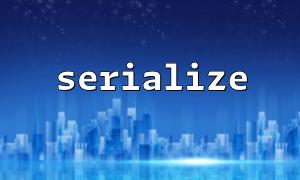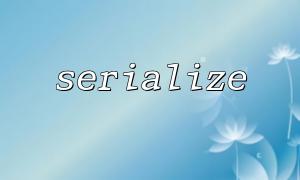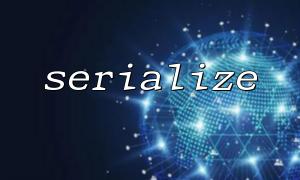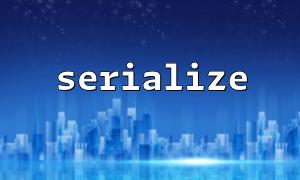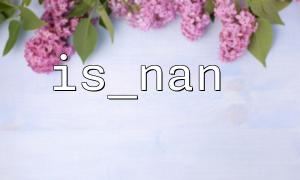In PHP, the serialize function is a mechanism for converting complex data structures (such as arrays, objects, etc.) into strings, which can be conveniently stored in files or transferred to different systems. In this article, we will explore how to use PHP's serialize function to efficiently store complex data structures and ensure that the process of storing and restoring data is as simple and efficient as possible.
serialize is a PHP built-in function that converts PHP variables into storable or transferable string representations. This string can be any PHP data structure (such as arrays, objects, etc.) and can be restored to the original PHP variable by unserialize function when needed.
string serialize ( mixed $value )
$value : The variable to be serialized. Can be any type of data (including objects and arrays).
Return value : Returns a string that is a serialized representation of a given variable.
Suppose you have a complex array or object and want to store it in a database or file. In this case, serialize can help you convert data into a storable string format. Here is a simple example:
$data = array(
'username' => 'john_doe',
'email' => '[email protected]',
'roles' => array('admin', 'editor')
);
// use serialize Function converts data into string
$serializedData = serialize($data);
// Store serialized data into a file
file_put_contents('data.txt', $serializedData);
In this example, we first create a complex data structure containing an array of usernames, emails, and roles. We then use the serialize function to convert it into a string and store it in a file named data.txt .
Once the data is serialized and stored, we can restore it to the original PHP data structure at any time. This process is done by unserialize function.
// Read serialized data from a file
$serializedData = file_get_contents('data.txt');
// use unserialize Function recovery data
$data = unserialize($serializedData);
print_r($data);
Through unserialize , we can restore the serialized data stored in the file to the original array structure, which is convenient for subsequent use.
serialize and unserialize are often used in scenarios where complex data structures (such as arrays or objects) are required. For example, we can serialize and store objects in a database, or serialize data and send it to a remote server for transmission.
// use curl Send serialized data to the remote server
$ch = curl_init('https://gitbox.net/receiveData');
curl_setopt($ch, CURLOPT_POST, 1);
curl_setopt($ch, CURLOPT_POSTFIELDS, ['data' => serialize($data)]);
curl_exec($ch);
PHP's session mechanism is to use serialize to store user data. When a user visits a website, PHP will serialize the user's session data (such as shopping carts, user information, etc.) and store it in the server.
// Setting up a session
session_start();
$_SESSION['user'] = $data; // The data will be serialized by default
In some applications that require cache, serialized data is also a common way to store it. For example, using files or databases as cache storage, complex arrays or objects can be serialized and stored to reduce duplicate calculations.
Although serialize is a very useful tool, sometimes we can choose other ways to deal with complex data structures, such as using json_encode . The string generated by json_encode is in JSON format, which is usually easier to interact with other programming languages and platforms.
serialize : Can serialize PHP-specific data types (such as objects, resource types, etc.), suitable for internal use of PHP.
json_encode : The generated string is in JSON format, which can be easier to compatible with other languages and is suitable for cross-platform data exchange.
Object serialization : When an object is serialized, PHP serializes all properties of the object, but it does not serialize the method. If you want to restore the state of the object, you can do some operations in the __wakeup magic method.
class User {
public $username;
public $email;
public function __wakeup() {
// Recover database connection or perform other necessary actions
}
}
Performance : The execution performance of the serialize function may be affected when dealing with very large data structures, so you need to choose the time to use it according to the specific situation.
Data security : Serialized data may contain sensitive information, so encryption and security should be considered when storing or transmitting.
The above is a detailed introduction on how to use PHP's serialize function to efficiently store complex data structures. I hope this article can help you better understand and apply PHP serialize function!