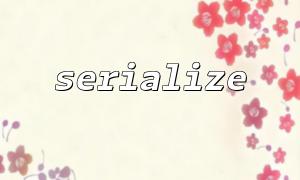PHP provides powerful image processing functions, where the imageflip() function allows us to flip images easily. This article will introduce in detail the usage method of the imageflip() function, the meaning of each parameter, and common usage problems.
The imageflip() function is a simple tool in PHP for flipping images. It can flip the picture horizontally, vertically, or simultaneously by passing different parameters. This function belongs to PHP's GD library, so you need to make sure that the server has enabled the GD library before use.
To use the imageflip() function, first you need to load an image, which can be an image file loaded by imagecreatefromjpeg() , imagecreatefrommpng() or other image creation function. Then, use imageflip() to perform the flip operation. After the operation is completed, you can use functions such as imagepng() or imagejpeg() to save or output the image to the browser.
Here is a simple example code showing how to use imageflip() to flip an image horizontally:
<?php
// Loading pictures
$image = imagecreatefromjpeg('example.jpg');
// Horizontal flipped pictures
imageflip($image, IMG_FLIP_HORIZONTAL);
// Output the flipped image
header('Content-Type: image/jpeg');
imagejpeg($image);
// Destroy image resources
imagedestroy($image);
?>
The imageflip() function accepts two parameters:
imageflip(resource $image, int $mode): bool
$image : The image resource to be flipped is usually an image resource returned by functions such as imagecreatefromjpeg() , imagecreatefrommpng() , etc.
$mode : Flip mode, which can be the following constants:
IMG_FLIP_HORIZONTAL : Flip the image horizontally.
IMG_FLIP_VERTICAL : Flip the image vertically.
IMG_FLIP_BOTH : Flip horizontally and vertically at the same time.
<?php
// Loading pictures
$image = imagecreatefromjpeg('example.jpg');
// Vertical flipped picture
imageflip($image, IMG_FLIP_VERTICAL);
// Output the flipped image
header('Content-Type: image/jpeg');
imagejpeg($image);
// Destroy image resources
imagedestroy($image);
?>
<?php
// Loading pictures
$image = imagecreatefromjpeg('example.jpg');
// Simultaneous horizontal and vertical flips
imageflip($image, IMG_FLIP_BOTH);
// Output the flipped image
header('Content-Type: image/jpeg');
imagejpeg($image);
// Destroy image resources
imagedestroy($image);
?>
Make sure that the GD library for PHP is installed and enabled correctly. If not installed, you need to resolve this issue by modifying the php.ini file and installing the GD extension.
Yes, the imageflip() function supports all image formats supported by the GD library, such as JPEG, PNG, and GIF. If the image format you load is not supported, it will not work properly.
You can use functions such as imagejpeg() , imagepng() , or imagegif() to save the flipped image to a file. For example:
imagejpeg($image, 'flipped_example.jpg');
The flipped image may appear garbled, usually because the image resource is not released correctly. Remember to use imagedestroy() to destroy image resources and free up memory after processing the image.
Hope this article helps you better understand and use the imageflip() function. With simple parameter settings, you can easily achieve image flip operation, improving image processing efficiency and flexibility. If you have any questions, please feel free to ask questions in the comment section!