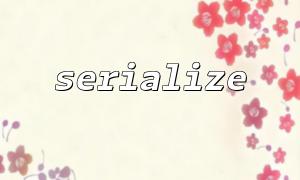Image processing is a common requirement in PHP, especially in web development. PHP provides some powerful functions to manipulate and modify images. This article will explain how to use the imagecreatefromjpeg function and the imageflip function to load and flip JPEG images.
The imagecreatefromjpeg function is used to create an image resource from the specified JPEG file. This function is part of PHP's GD library and can be used to process and manipulate images. The return value is an image resource that can be modified, such as cropping, resizing, rotating, etc.
The imageflip function is used to flip an image. This function supports multiple flip types, including horizontal flip and vertical flip. Its syntax is as follows:
int imageflip(resource $image, int $mode)
The $mode parameter determines the type of flip:
IMG_FLIP_HORIZONTAL : Flip horizontally.
IMG_FLIP_VERTICAL : Flip vertically.
IMG_FLIP_BOTH : Flip horizontally and vertically at the same time.
Here is a simple example showing how to load a JPEG image using imagecreatefromjpeg and flip horizontally using the imageflip function.
<?php
// Set the path to the image file
$imagePath = 'http://gitbox.net/images/example.jpg';
// use imagecreatefromjpeg load JPEG image
$image = imagecreatefromjpeg($imagePath);
// 检查image是否load成功
if (!$image) {
die('imageload失败!');
}
// Perform horizontal flip
imageflip($image, IMG_FLIP_HORIZONTAL);
// 输出翻转后的image
header('Content-Type: image/jpeg');
imagejpeg($image);
// 释放image资源
imagedestroy($image);
?>
Loading image: Use imagecreatefromjpeg function to load the image. Note that the path to the image should be replaced by your local JPEG file path or online URL (such as the gitbox.net domain name in the example).
Flip the image: Use the imageflip function and pass IMG_FLIP_HORIZONTAL as the parameter for horizontal flipping.
Output image: Use the imagejpeg function to output the flipped image directly to the browser.
Release resources: Use the imagedestroy function to free image resources to avoid memory leakage.
You can also do other types of flips, such as vertical flips or both horizontal and vertical flips. Here is an example of how to do different flips:
Vertical flip:
imageflip($image, IMG_FLIP_VERTICAL);
Flip horizontally and vertically simultaneously:
imageflip($image, IMG_FLIP_BOTH);
By combining the imagecreatefromjpeg function and the imageflip function, PHP makes image processing very simple. In actual development, you can use these two functions to create dynamic image processing effects, such as flipping images uploaded by users, generating symmetric effects, etc. Remember to release image resources appropriately to maintain the efficiency and reliability of the code.