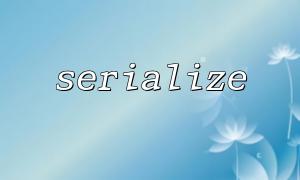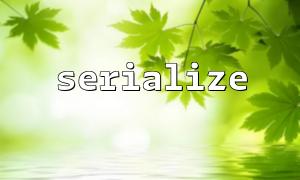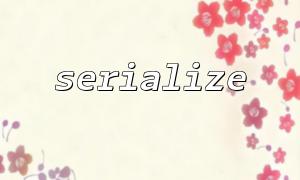Developers may encounter "Cannot unserialize" errors when using PHP's serialize and unserialize functions. This error usually indicates that PHP cannot successfully deserialize a string into an object or array. This article will cover some common reasons and how to solve this problem.
The serialize function can convert a PHP data structure (such as an object or array) into a string, while unserialize converts the string back to the original data structure. However, in some cases, when calling unserialize , you may encounter error messages similar to the following:
Warning: unserialize(): Error at offset 0 of 2 bytes in /path/to/script.php on line 20
Cannot unserialize
This error usually occurs due to the following reasons.
One of the most common reasons is that serialized data is tampered with or corrupted. This can occur during transfers, such as when storing data via a URL or a database. If the serialized data is modified incorrectly, unserialize cannot restore its original structure.
Solution:
Ensure that the serialized data is not corrupted or modified during storage and transmission. If you pass serialized data using URL parameters, check if there are special characters (such as & , = , ? ) that cause data changes.
If you pass serialized data through URL, please use urlencode to encode the serialized string, and the receiver will use urldecode to decode to avoid special character interference.
// Use before transfer urlencode coding
$serialized_data = urlencode(serialize($data));
// Decode and deserialize after receiving
$data = unserialize(urldecode($serialized_data));
If the serialized object contains a class and the class cannot be found during deserialization, PHP will throw a "Cannot unserialize" error. For example, it might be that the class's file is not included correctly, or the class's name has changed.
Solution:
Make sure that all required classes are loaded correctly, especially when using objects. Class files can be loaded automatically using spl_autoload_register .
If the class has been renamed or removed, check the version and structure of the serialized data to ensure that the class name remains consistent during deserialization.
// Automatically load the class
spl_autoload_register(function ($class) {
include 'path/to/classes/' . $class . '.php';
});
If the serialized data is transferred between different PHP versions, there may be incompatibility between some PHP versions. In particular, PHP 7 and PHP 8 have made some modifications in object serialization, which may cause deserialization to fail.
Solution:
Ensure that PHP versions are consistent across all runtime environments, or consider appropriate processing of the data before deserialization (for example, converting to a compatible format).
If you cannot control the PHP version, you can try using JSON format instead of serialization.
// use JSON Alternative serialize
$json_data = json_encode($data);
// use json_decode Alternative unserialize
$data = json_decode($json_data, true);
If you pass serialized data between different character encoding systems, you may encounter inconsistent character sets. This usually causes unserialize to fail to decode the data correctly.
Solution:
Ensure that the character encoding of the data is consistent, especially when transferring data. A unified character set (such as UTF-8) can be used when storing data to avoid encoding problems.
// 设置字符coding为 UTF-8
mb_internal_encoding("UTF-8");
If the serialized object contains the PHP resource type (such as database connections, file handles, etc.), these resources cannot be restored during deserialization, which may result in an error.
Solution:
Before serializing the object, make sure to remove resource members from the object, or implement the __sleep and __wakeup methods to handle resource release and recovery.
class MyClass {
private $file;
public function __sleep() {
// Remove resources before serialization
unset($this->file);
return ['file']; // Returns the attributes that need to be serialized
}
public function __wakeup() {
// Reopen the resource after deserialization
$this->file = fopen('path/to/file', 'r');
}
}
When you encounter a "Cannot unserialize" error, you can use some debugging techniques to troubleshoot the problem:
Check the integrity of serialized data: Output the serialized string to make sure it looks complete and not truncated.
Enable error reporting: Use error_reporting(E_ALL) and ini_set('display_errors', 1) to enable detailed error reporting to view possible prompts.
Check data with var_dump : Before deserialization, use var_dump to check the format and content of the data to ensure that it meets expectations.
var_dump($serialized_data);
Unserialize The "Cannot unserialize" error is usually related to the integrity of the serialized data, PHP version incompatibility, missing class files, or character encoding issues. The problem can usually be solved by checking these common causes one by one and taking corresponding solutions. If conditions permit, consider using JSON instead of serialization and deserialization, especially in cross-platform or versions, which can avoid some potential compatibility issues.