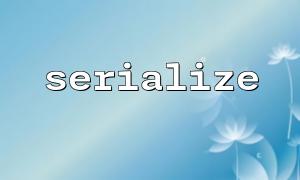In PHP, the serialize function is used to convert PHP variables into strings that can be stored or transferred. Typically, serialized data is stored in a database or transferred between different applications. However, many people still have questions about how to handle these serialized data, especially whether they can be sorted like an array. This article will explore how to use PHP's serialize function to sort serialized data and answer the question of whether the serialized data can be sorted like an array.
Serialization is the process of converting complex data structures (such as arrays or objects) into a string, so that this data can be stored in files, in databases, or transmitted over the network. PHP provides serialize and unserialize functions, the former is used to serialize data, and the latter is used to restore the serialized string to the original data.
For example, use serialize to serialize a simple array:
$data = array("apple", "orange", "banana");
$serializedData = serialize($data);
echo $serializedData;
The serialized string output is similar to:
a:3:{i:0;s:5:"apple";i:1;s:6:"orange";i:2;s:6:"banana";}
The serialized data is essentially a string, not a real array. Therefore, serialized data cannot be sorted directly like the original array. The sorting operation can only be applied to the original data, but cannot be directly applied to the serialized string.
If you want to sort the serialized data, you need to use the unserialize function to restore it to an array before sorting it. Once the sort is complete, you can choose to reserialize it.
Here are the specific steps to sort serialized data:
Use unserialize to convert the serialized data into the original PHP array.
Sorting the array.
Use serialize to reconvert the sorted array into a serialized string.
<?php
// Raw data
$data = array("apple", "orange", "banana");
// step 1: Serialize data
$serializedData = serialize($data);
// step 2: Restore to an array
$unserializedData = unserialize($serializedData);
// step 3: Sort arrays
sort($unserializedData);
// step 4: Reserialize the sorted array
$sortedSerializedData = serialize($unserializedData);
// Output result
echo "原始Serialize data: " . $serializedData . "<br>";
echo "排序后的Serialize data: " . $sortedSerializedData;
?>
Output:
原始Serialize data: a:3:{i:0;s:5:"apple";i:1;s:6:"orange";i:2;s:6:"banana";}
排序后的Serialize data: a:3:{i:0;s:5:"apple";i:1;s:6:"banana";i:2;s:6:"orange";}
Performance issues : While you can sort serialized data, you need unserialize and serialize data every time. If the data volume is very large, it may affect performance.
Complexity of data structure : If the serialized data is a multi-dimensional array or an array containing objects, the complexity of the data structure needs to be considered when sorting. In particular, the sort of objects, you may need to sort according to the properties of the object.
The serialized data cannot be sorted directly like an array. In order to sort serialized data, you need to use unserialize to restore it to a PHP array or object, and then use serialize to convert it back into a string. This way, you can sort the data using the sort functions provided by PHP (such as sort , asort , etc.).
As mentioned above, the serialize function in PHP is very suitable for storing complex data as strings, while sorting requires first restoring it to the original data structure. Such an approach is useful in most scenarios, especially when data transmission and storage.