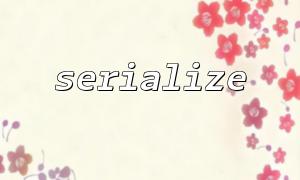In PHP programming, the serialize function is usually used to convert PHP data structures into strings for storage in a file or database. Compared with common data storage formats such as XML and CSV, serialize has its unique advantages and limitations. So, when storing data , which format is more suitable for storing data than XML and CSV formats? What are their own advantages and disadvantages?
PHP's serialize function can convert a PHP data structure (such as an array or object) into a string, making it easy to store or transfer it. It is especially suitable for data storage and recovery in PHP environments, especially when storing complex data.
Support for complex data structures : serialize can save complex PHP data types (such as objects, arrays, etc.), which are usually difficult to directly represent in XML and CSV.
Easy to store and restore : Data converted using serialize can be easily restored to the original PHP data structure through the unserialize function, which is very convenient for PHP environments.
Efficiency : The serialize format is usually more compact than XML when storing or transferring large amounts of data.
Unreadability : Strings output by serialize are usually not suitable for human reading. Its format is binary or compressed, which is not conducive to debugging.
PHP only : Strings output by serialize are only available for PHP. If you need to share data with other programming languages, the serialize format does not apply.
Not compatible with other systems : Serialize is poorly compatible with formats such as CSV or XML, especially in cross-system or cross-language environments.
XML (Extensible Markup Language) is a text format widely used in data exchange and storage. It organizes data through labels, making it easy to read and understand.
Human readability : XML format stores data in text, making it easy to debug and view.
Cross-platform and cross-language support : Almost all programming languages support XML format, suitable for data exchange between different systems.
Support for nested structures : XML can well represent nested hierarchies, such as tree-shaped data structures, suitable for complex data representations.
Data verbose : XML format files are usually larger than serialize formats, because XML uses a large number of tags to represent structures.
Low performance : When processing XML files, large amounts of tags need to be parsed, which can affect performance, especially when processing large-scale data.
Complexity : XML may appear too complex and unnecessary for simple data structures.
The CSV (comma-separated values) format is a very simple text format used to represent tabular data. Each row represents a data record, and each field is separated by a comma.
Simple and efficient : The CSV format is very simple and suitable for storing structured tabular data. For a small amount of data, it is very efficient in storage and processing.
Strong compatibility : Almost all applications and databases support CSV format, especially table software such as Excel.
Easy to handle : Processing CSV data is very straightforward and can be parsed using simple tools or code.
Lack of structure : CSV is suitable for storing two-dimensional tabular data, but not for storing nested or complex data structures.
No data type information : CSV does not provide a description of the data type, all data is treated as a string, which may cause errors in data interpretation.
Not suitable for storing complex data : CSV becomes inapplicable if you need to store objects or multi-layer nested arrays.
serialize : suitable for storing complex data structures in PHP environments, especially when data only needs to be transferred between PHP applications. It is very efficient to store and restore within PHP systems, but serialize is no longer an ideal choice if you need to use it across platforms or across languages.
XML : Suitable for complex data exchanges that require human readable, cross-platform and cross-language. XML formats can store data in complex structures and are well supported in many different technology stacks. The disadvantage is that it is usually verbose and may affect performance when dealing with it.
CSV : Suitable for storing simple and structured data (such as tabular data). For simple data that needs to be stored only in tabular formats, the CSV format is the lightest and most efficient choice. However, CSV is no longer applicable when dealing with complex data or multi-layer nested data.
Which format to choose to store data depends on the specific usage scenario and requirements. If you work in a PHP environment and need to store complex data structures, serialize is a very efficient choice; if you need to exchange data with other systems, XML may be more suitable; and for simple tabular data, the CSV format is a simple and efficient storage solution.
$data = array("name" => "Alice", "age" => 30);
$serializedData = serialize($data);
// Store data to a file
file_put_contents("data.txt", $serializedData);
$data = array("name" => "Alice", "age" => 30);
$xml = new SimpleXMLElement('<root/>');
array_walk_recursive($data, array ($xml, 'addChild'));
// Save as XML document
$xml->asXML("data.xml");
$data = array(
array("name", "age"),
array("Alice", 30),
array("Bob", 25)
);
$fp = fopen('data.csv', 'w');
foreach ($data as $fields) {
fputcsv($fp, $fields);
}
fclose($fp);
Related Tags:
XML