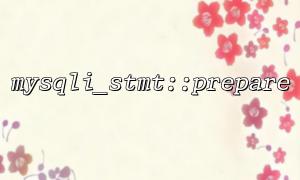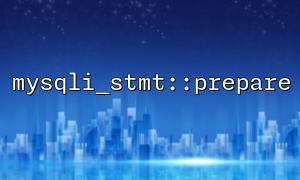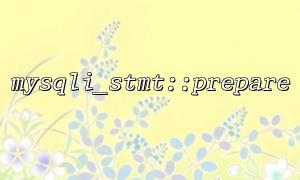Through preprocessing statements, the structure and data of SQL statements are separated, avoiding the risk of malicious user injection.
Improve execution efficiency <br> For repeated execution statements, the database server only needs to parse the SQL structure once to improve performance.
Clear code structure <br> Parameter binding makes the code easier to read and reduces the complexity of splicing strings.
Here is a standard usage example:
<code> <?php // 1. Connect to the database $mysqli = new mysqli("gitbox.net", "username", "password", "database"); // Check the connection
if ($mysqli->connect_errno) {
die("Connection failed: " . $mysqli->connect_error);
}
// 2. Prepare SQL statements
$sql = "INSERT INTO users (username, email, age) VALUES (?, ?, ?)";
$stmt = $mysqli->prepare($sql);
if (!$stmt) {
die("Preprocessing failed: " . $mysqli->error);
}
// 3. Bind parameters
// 'ssi' represents parameter type, s represents string, and i represents integer
$username = "alice";
$email = " [email protected] ";
$age = 25;
$stmt->bind_param("ssi", $username, $email, $age);
// 4. Execute statement
if ($stmt->execute()) {
echo "Insert successfully, the insert ID is: ". $stmt->insert_id;
} else {
echo "Execution failed: " . $stmt->error;
}
// 5. Close statements and connections
$stmt->close();
$mysqli->close();
?>
</code>
Use new mysqli(host, user, pass, dbname) to connect to the database.
It is recommended to use exception handling or error logs instead of die() in production environments.
Use a question mark ? as a parameter placeholder in SQL statements.
If prepare() returns false , it means a syntax error or a connection exception.
Bind variables into the arguments of the statement.
Parameter types are represented by strings, common ones are:
s string (string)
i integer
d double precision (double)
b binary (blob)
The variable must be a reference pass and must be assigned before execution.
Call $stmt->execute() to execute the preprocessing statement.
Judging whether the execution is successful based on the returned result.
Close the preprocessing statement $stmt->close() to free up the server resources.
Close the database connection $mysqli->close() .
Parameter types must match correctly <br> An incorrect parameter type may cause data insertion failure or data type conversion errors.
The bound variable must be assigned before execution <br> Otherwise, null or incorrect values may be inserted.
Exception handling and error log <br> It is not recommended to use die() directly. You can use the exception mechanism to catch errors to ensure the robustness of the program.
Batch Insert <br> If batch inserts are required, you can use loop binding parameters and execution, but it is recommended to enable transactions to ensure atomicity.
Character encoding consistency <br> Ensure that the character encoding of the database and PHP scripts is consistent and avoid garbled code.
insert_id Get attention <br> When using $stmt->insert_id to get the autoincrement primary key, make sure there are autoincrement columns in the table.
Related Tags:
mysqli_stmt