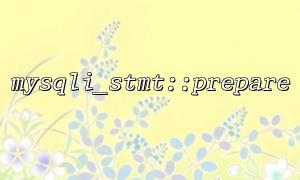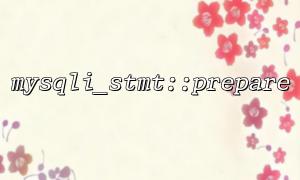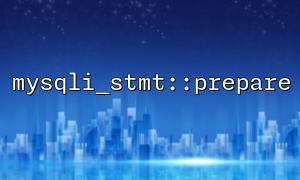In PHP, when using mysqli extension for database operations, mysqli_stmt::prepare is a key method for preprocessing statements. It can effectively prevent SQL injection and improve execution efficiency. However, in transaction processing, when using mysqli_stmt::prepare , you often encounter some pitfalls, which leads to transactions being unable to submit or rollback correctly, and even data inconsistencies. This article will analyze these common pitfalls in detail and provide corresponding solutions.
Transaction is a set of operations in database management that require that these operations either succeed or all fail. Using mysqli 's transaction control, the following method is usually called:
$mysqli->begin_transaction();
$mysqli->commit();
$mysqli->rollback();
Mysqli_stmt::prepare binds SQL statements and precompiles. It is used correctly to ensure that the SQL statement is legal and the bound parameters are correct.
Pit point : After calling $stmt = $mysqli->prepare($sql);, it is not checked whether $stmt is false . If prepare fails if SQL syntax errors or other reasons, the transaction continues to execute, and subsequent operations may report an error, resulting in a transaction exception.
solve :
$stmt = $mysqli->prepare($sql);
if ($stmt === false) {
$mysqli->rollback();
throw new Exception('Prepare failed: ' . $mysqli->error);
}
In a transaction, if prepare fails, roll back and stop subsequent operations.
Points : Sometimes the developer will execute $stmt = $mysqli->prepare($sql); before calling $mysqli->begin_transaction() ;. However, under certain MySQL versions or configurations, preprocessing statements are automatically implicitly committed, resulting in the transaction effect being invalid.
solve :
Be sure to start the transaction first and then execute prepare:
$mysqli->begin_transaction();
$stmt = $mysqli->prepare($sql);
// Subsequent binding and execution
Points : Preprocessing statements do not support writing multiple SQL statements at once. If $sql contains multiple statements split by semicolons, prepare will fail.
solve :
Make sure that each prepare only a single SQL statement and execute multiple statements separately if necessary.
Pit point : Parameter binding errors, such as type mismatch or all placeholders not bound, will cause execution failure and the transaction will eventually fail.
solve :
Be sure to ensure that the type and number of bound parameters are correct, such as:
$stmt->bind_param('si', $name, $id);
And check the return value of bind_param .
Pit point : If $stmt->close() is not called before the transaction ends, it may cause the connection resource to be not released, affecting subsequent transaction operations.
solve :
Before the transaction ends, call $stmt->close() to ensure that the resource is released in time.
Pit point : Uncaught exception or error, resulting in the transaction not being properly committed or rolled back.
solve :
Using the try-catch structure, roll back transactions when catching exceptions:
try {
$mysqli->begin_transaction();
$stmt = $mysqli->prepare($sql);
if ($stmt === false) {
throw new Exception($mysqli->error);
}
$stmt->bind_param('si', $name, $id);
$stmt->execute();
$mysqli->commit();
} catch (Exception $e) {
$mysqli->rollback();
echo "Transaction failed: " . $e->getMessage();
}
<?php
$mysqli = new mysqli('gitbox.net', 'user', 'password', 'database');
if ($mysqli->connect_error) {
die('Connect Error (' . $mysqli->connect_errno . ') ' . $mysqli->connect_error);
}
try {
$mysqli->begin_transaction();
$sql = "UPDATE users SET name = ? WHERE id = ?";
$stmt = $mysqli->prepare($sql);
if ($stmt === false) {
throw new Exception('Prepare failed: ' . $mysqli->error);
}
$name = 'Alice';
$id = 123;
if (!$stmt->bind_param('si', $name, $id)) {
throw new Exception('Bind param failed: ' . $stmt->error);
}
if (!$stmt->execute()) {
throw new Exception('Execute failed: ' . $stmt->error);
}
$stmt->close();
$mysqli->commit();
echo "Transaction succeeded.";
} catch (Exception $e) {
$mysqli->rollback();
echo "Transaction failed: " . $e->getMessage();
}
$mysqli->close();
?>
Always execute prepare after the transaction is started.
Check the return values of prepare , bind_param and execute .
Each prepare only processes a single statement.
Be sure to roll back the transaction when an exception occurs.
Close the preprocessing statement resource.
Following the above specifications can effectively avoid common pitfalls encountered in using mysqli_stmt::prepare in transaction processing, ensuring data consistency and code robustness.
Related Tags:
mysqli_stmt