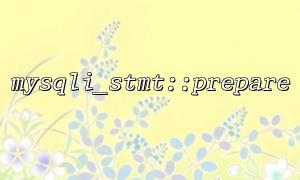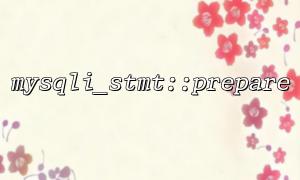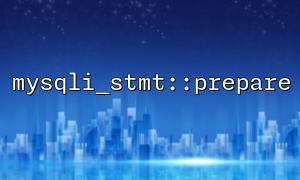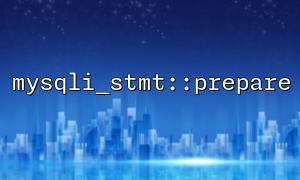When using PHP’s mysqli extension for database operations, mysqli_stmt::prepare is an important method for preparing SQL statements. Prepared statements improve security and efficiency, but if there is an error in the SQL statement during the prepare process, knowing how to retrieve the specific MySQL error code is crucial for debugging. This article will explain in detail how to get the MySQL error codes generated during mysqli_stmt::prepare execution and the related steps.
The mysqli_stmt::prepare method is used to prepare an SQL statement. It returns a boolean value indicating whether the preparation was successful. If it fails, you can retrieve the error information and error code through related properties or methods.
$stmt = $mysqli->stmt_init();
if (!$stmt->prepare("YOUR SQL HERE")) {
// Preparation failed
}
The mysqli_stmt object provides two key members to obtain error information:
$stmt->errno: Retrieves the error number (error code)
$stmt->error: Retrieves the error message (error description)
Additionally, you can use the connection object $mysqli to get global error codes and messages.
The following example demonstrates how to call prepare and retrieve the error code and message if it fails.
<?php
$mysqli = new mysqli("gitbox.net", "username", "password", "database");
<p>// Check if connection was successful<br>
if ($mysqli->connect_errno) {<br>
die("Connection failed, error code: " . $mysqli->connect_errno . ", error message: " . $mysqli->connect_error);<br>
}</p>
<p>// Initialize the prepared statement object<br>
$stmt = $mysqli->stmt_init();</p>
<p>// Prepare the SQL statement (intentionally incorrect to trigger an error)<br>
$sql = "SELEC * FROM users"; // Incorrect SQL, 'SELECT' misspelled</p>
<p>if (!$stmt->prepare($sql)) {<br>
echo "Preparation failed!" . PHP_EOL;<br>
echo "Error code: " . $stmt->errno . PHP_EOL;<br>
echo "Error message: " . $stmt->error . PHP_EOL;<br>
} else {<br>
echo "Preparation succeeded!" . PHP_EOL;<br>
}</p>
<p>$stmt->close();<br>
$mysqli->close();<br>
?><br>
In the code above, the word SELECT is intentionally misspelled as SELEC, so the prepare method returns false.
You can retrieve detailed error codes and descriptions using $stmt->errno and $stmt->error.
If the connection fails, use $mysqli->connect_errno and $mysqli->connect_error to get the error details.
To obtain MySQL error codes generated during the execution of mysqli_stmt::prepare, mainly rely on the errno property of the mysqli_stmt object. Combined with the error property, you can quickly identify issues for debugging. It is recommended to always check the return value of prepare and immediately retrieve the error code and message upon failure.
Related Tags:
mysqli_stmt MySQL