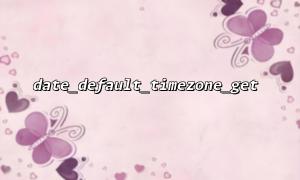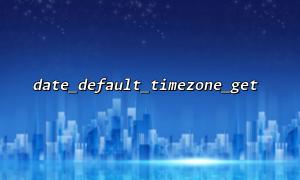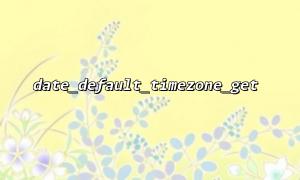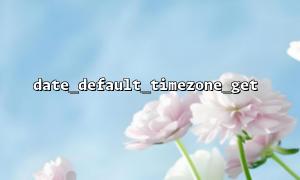One of the most common mistakes is not explicitly setting the default timezone. PHP’s default timezone usually relies on the system’s timezone settings, so if no timezone is set within the script, date_default_timezone_get() might return the system timezone instead of the developer’s intended timezone.
Solution:
It is recommended to use date_default_timezone_set() at the beginning of the script to set the timezone. This ensures that the PHP script always runs in the expected timezone.
<span><span><span class="hljs-title function_ invoke__">date_default_timezone_set</span></span><span>(</span><span><span class="hljs-string">'Asia/Shanghai'</span></span><span>);
</span><span><span class="hljs-keyword">echo</span></span><span> </span><span><span class="hljs-title function_ invoke__">date_default_timezone_get</span></span><span>(); </span><span><span class="hljs-comment">// Output: Asia/Shanghai</span></span><span>
</span></span>If the timezone is not set, it can cause subtle timezone issues, especially in cross-timezone applications.
Calling date_default_timezone_set() changes the default timezone for all date and time functions in the PHP script. If different timezone settings are called in different parts of the same script, it may cause timezone confusion, particularly when using multiple time-related functions.
Solution:
In scenarios involving multiple timezones, use DateTime objects for each operation, specifying a separate timezone for each instead of relying on a global setting. This ensures more precise timezone handling.
<span><span><span class="hljs-variable">$date</span></span><span> = </span><span><span class="hljs-keyword">new</span></span><span> </span><span><span class="hljs-title class_">DateTime</span></span><span>(</span><span><span class="hljs-string">"now"</span></span><span>, </span><span><span class="hljs-keyword">new</span></span><span> </span><span><span class="hljs-title class_">DateTimeZone</span></span><span>(</span><span><span class="hljs-string">"America/New_York"</span></span><span>));
</span><span><span class="hljs-keyword">echo</span></span><span> </span><span><span class="hljs-variable">$date</span></span><span>-></span><span><span class="hljs-title function_ invoke__">format</span></span><span>('Y-m-d H:i:s');
</span></span>PHP gets timezone information from the operating system’s timezone database. Therefore, the return value of date_default_timezone_get() may not match the operating system’s timezone setting, especially across different operating systems and environments. For shared or virtual hosts, timezone configuration may not be controllable by the developer.
Solution:
To avoid potential timezone inconsistencies, ensure the timezone is explicitly set both in development and production environments, or check the timezone correctness during application startup.
<span><span><span class="hljs-keyword">if</span></span><span> (</span><span><span class="hljs-title function_ invoke__">date_default_timezone_get</span></span><span>() !== </span><span><span class="hljs-string">'Asia/Shanghai'</span></span><span>) {
</span><span><span class="hljs-title function_ invoke__">date_default_timezone_set</span></span><span>('Asia/Shanghai');
}
</span></span>In PHP’s configuration file php.ini, there is a setting date.timezone which specifies the default timezone for PHP scripts. Even if date_default_timezone_set() is not explicitly called in the code, PHP may configure the timezone automatically based on the php.ini setting. If the php.ini file has no such configuration, PHP will try to read the timezone from the operating system, which is not always reliable.
Solution:
Set the date.timezone directive in php.ini to ensure every PHP script uses the correct default timezone.
<span><span><span class="hljs-attr">date.timezone</span></span><span> = </span><span><span class="hljs-string">"Asia/Shanghai"</span></span><span>
</span></span>PHP supports many timezone names such as Asia/Shanghai, America/New_York, etc., but the spelling must be exact. If misspelled, PHP will issue a warning and fall back to the default timezone. This can lead to incorrect time calculations.
Solution:
Use DateTimeZone::listIdentifiers() to list all supported timezone identifiers and ensure timezone names are accurate.
<span><span><span class="hljs-title function_ invoke__">print_r</span></span><span>(</span><span><span class="hljs-title class_">DateTimeZone</span></span><span>::</span><span><span class="hljs-title function_ invoke__">listIdentifiers</span></span>());
</span></span>This helps avoid typos or using invalid timezones.
PHP’s timezone database is provided by the operating system’s tzdata library, which is updated over time. If the server’s timezone data is not updated promptly, timezone information may become outdated, affecting time calculations, especially during daylight saving time changes.
Solution:
Regularly update the server’s timezone database to ensure timezone information remains accurate.
Some timezones observe daylight saving time (DST), meaning the time offset can change depending on the season. Failure to handle DST properly can cause incorrect time results.
Solution:
The DateTime and DateTimeZone classes automatically handle DST. Therefore, use these objects to avoid manually calculating DST transitions.
<span><span><span class="hljs-variable">$date</span></span><span> = </span><span><span class="hljs-keyword">new</span></span><span> </span><span><span class="hljs-title class_">DateTime</span></span><span>("2025-03-28 12:00:00", </span><span><span class="hljs-keyword">new</span></span><span> </span><span><span class="hljs-title class_">DateTimeZone</span></span><span>("America/New_York"));
</span><span><span class="hljs-keyword">echo</span></span><span> </span><span><span class="hljs-variable">$date</span></span>-><span class="hljs-title function_ invoke__">format</span>('Y-m-d H:i:s'); </span><span><span class="hljs-comment">// Automatically considers DST</span></span><span>
</span></span>