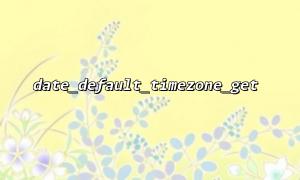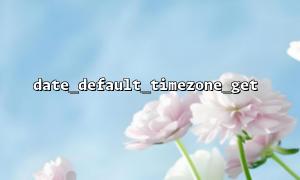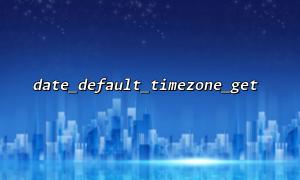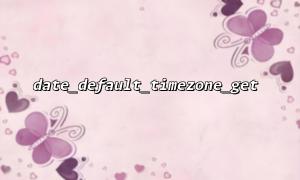In modern PHP application development, handling cross-time zone data is a common and important issue. Especially in global application scenarios, users are distributed in different time zones, and the accuracy and consistency of time directly affect the user experience and data accuracy. PHP provides two key functions date_default_timezone_get() and date_default_timezone_set() to get and set the default time zone. This article will explore in detail how to use these two functions reasonably in a cross-time PHP project.
PHP internally maintains a "default time zone", which affects all time-based functions, such as date() , strtotime() , DateTime classes, etc. If the time zone is not explicitly set, PHP uses the date.timezone setting in the php.ini configuration file or inferred based on the system time zone (this can lead to uncertain behavior).
The function date_default_timezone_get() returns the default time zone identifier of the current PHP running environment, such as "Asia/Shanghai" or "UTC" . This is useful when you need to confirm the current default time zone.
<?php
echo "The current default time zone is: " . date_default_timezone_get();
Output example:
The current default time zone is: Asia/Shanghai
In cross-time zone projects, knowing the current default time zone is helpful for debugging and logical judgment.
date_default_timezone_set() is used to dynamically set the default time zone of PHP scripts. It is generally recommended to set the time zone at the program entrance, or when handling different user time zones.
<?php
date_default_timezone_set('UTC'); // Set as UTC Time zone
echo date('Y-m-d H:i:s'); // Output current time(UTC)
In this way, all subsequent time-based functions will be processed in the UTC time zone.
The unified storage time is UTC:
Regardless of the time zone the user is in, it is recommended to store UTC time uniformly in the background database. This facilitates unified management and conversion.
Convert time zone when displaying front-end:
Convert time to user local time zone display to improve user experience. Time zone information is generally stored in user configuration or obtained through browsers.
Dynamically set time zone:
When processing user requests, date_default_timezone_set() is called dynamically according to the user time zone to ensure that the time function output is correct.
Example:
<?php
// 假设从用户配置中获取Time zone
$userTimezone = 'America/New_York';
// 先Set as默认 UTC(If the application standard)
date_default_timezone_set('UTC');
// Read from the database UTC Time string
$utcTime = '2025-05-26 14:00:00';
// create DateTime Object,Time is UTC
$date = new DateTime($utcTime, new DateTimeZone('UTC'));
// Set as用户Time zone
$date->setTimezone(new DateTimeZone($userTimezone));
// Output user local time
echo "User local time: " . $date->format('Y-m-d H:i:s');
Do not call date_default_timezone_set() repeatedly in the program, unless you really need to switch time zones.
In CLI scripts, the time zone depends on the running environment by default. It is recommended that the script entry be set uniformly.
Using the DateTime and DateTimeZone classes can handle time across time zones more flexibly and accurately.
| function | effect | Use scenarios |
|---|---|---|
| date_default_timezone_get() | Get the current default time zone | Debugging and confirming the environment time zone |
| date_default_timezone_set() | Set the current default time zone | Script entry settings, dynamic setting of time zones according to users |
Rationally using these two functions in conjunction with PHP's time processing mechanism can effectively avoid time disorders caused by cross-time zones and ensure the accuracy and consistency of time data.