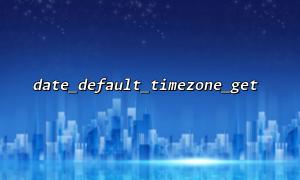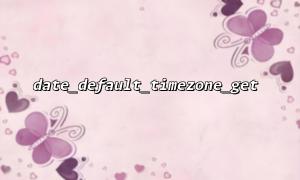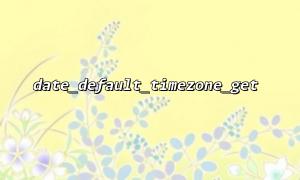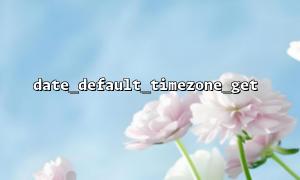In PHP, setting the correct time zone is crucial for time-related operations. An incorrect time zone may lead to errors in time calculations, affecting the normal operation of the program. To accurately retrieve the time zone used by the current PHP script, PHP provides a very useful function — date_default_timezone_get().
date_default_timezone_get() is a built-in PHP function that returns the default time zone identifier (in string format) used by the current script, such as "Asia/Shanghai" or "UTC". This time zone is the default time zone in the PHP runtime environment, affecting the behavior of all time and date functions.
PHP’s time zone can be set in various ways, such as:
Setting it through the date.timezone parameter in the php.ini configuration file;
Dynamically setting it by calling date_default_timezone_set() within a script;
Using the server’s environment or operating system’s default time zone.
Since time zone settings can be flexible and varied, sometimes it is necessary to verify the actual active time zone. date_default_timezone_get() helps us accurately determine the time zone used by the current script, avoiding time calculation errors caused by an unclear time zone.
The usage is very simple, with the following example code:
<?php
// Get the current default time zone
$timezone = date_default_timezone_get();
<p>// Output the current time zone<br>
echo "The default time zone of the current script is: " . $timezone;<br>
?><br>
After executing this code, the output will be a time zone identifier such as Asia/Shanghai or UTC.
Combine with date and time functions to demonstrate how to correctly format time using the current time zone:
<?php
// Get the current time zone
$timezone = date_default_timezone_get();
<p>// Display the current time zone<br>
echo "Current time zone: " . $timezone . "\n";</p>
<p>// Get the current time, in the format Year-Month-Day Hour:Minute:Second<br>
$current_time = date("Y-m-d H:i:s");</p>
<p>// Output the current time<br>
echo "Current time: " . $current_time;<br>
?><br>
This code will output the time based on the current default time zone, ensuring the accuracy of the time.
If the date.timezone parameter is not set in php.ini, and date_default_timezone_set() has not been called within the script, PHP will attempt to use the system's default time zone. In this case, date_default_timezone_get() will still return the current default time zone, but it may be UTC. It is recommended to explicitly set the time zone to avoid confusion.
Before using any date or time function, ensure the time zone is correctly set to guarantee accurate time calculations.
date_default_timezone_get() is a simple and effective function that helps us confirm the default time zone of the current PHP script. When used in combination with other date and time functions, it ensures accurate time handling in our program.
For more information about PHP date and time handling, you can visit the official documentation:
<?php
// Access the PHP official date-time documentation
$url = "https://gitbox.net/manual/en/function.date-default-timezone-get.php";
echo "PHP date_default_timezone_get() official documentation: " . $url;
?>